Want to unlock your iPhone 11 to use it, but Face ID no longer works? This will prove to be very inconvenient as facial recognition is still one of the safest and fastest ways to start using your idle mobile phone. We will then detail with this article the steps to follow in order to try to make the Face ID functionality operational again.
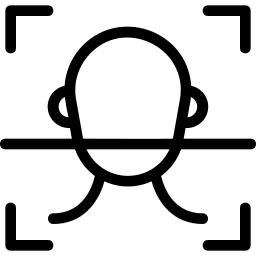
If Face ID no longer works on your iPhone 11, restart your mobile phone
If you notice a problem with the Face ID of your iPhone 11, turn your mobile phone off and then on again. Next, type your access password then try using the Face ID feature again. Restarting your mobile phone may have solved your problematic de facial recognition .
Face ID that no longer works: make sure your iPhone 11 is up to date
Check for possible updates in the event that Face ID no longer works on your mobile phone. Migrate to the latest version of iOS and then test the Face ID feature again on your iPhone 11.
Is the Face ID feature set up correctly with your iPhone 11?
First, you must ensure that the Face ID functionality is correctly configured with your mobile phone. Here is the technique:
- Open the game Settings of your iPhone 11
- Meeting on Face ID and code
- Check that Face ID is properly configured and that all of the functions you want to use it with, like Unlock iPhone for example, are correctly activated
Are the methods for unlocking your mobile phone optimal?
To use the Face ID feature with your iPhone 11, the brightness from your mobile phone or sufficient and that you find in a fairly bright environment so that most of your facial features can be recognized. Likewise, your face or, well discovered to be detected by the camera of your iPhone 11. If you wear sunglasses , remove them. Also be careful not to cover the camera of your mobile phone with your finger when unlocking.
Is the TrueDepth camera clogged?
Also check that the camera TrueDepth of your iPhone 11 is clear. If dirt or debris is there, remove it. If ever a layer of oil or other covers the camera of your iPhone 11, clean the lens with a clean, dry and lint-free towel.
Face recognition problem on your iPhone 11: reset Face ID
It is possible to reset Face ID with your iPhone 11. It will obviously be possible to configure this feature again later. Here are the steps to follow in order to reset the Face ID functionality on your iPhone 11:
- Open the game Settings of your iPhone 11
- Go to Face ID and code
- Select reset Face ID
Here are the steps to follow in order to set up Face ID again on your iPhone 11:
- Open the game Settings of your iPhone 11
- Select Configure Face ID
- Reconfigure Face ID functionality on your iPhone 11
Setting up a new look on your iPhone 11
For' prevent the detection malfunctions of your face by your iPhone 11, we suggest you add a new appearance. This second appearance will adapt to your changes in physical appearance. Here's how to go about it:
- Open the game Settings of your iPhone 11
- Select Configure Face ID
- Select Configure a new appearance
- Stand facing your mobile phone then place your face in the frame
- Gently move your face to complete the circle
- Select Accessibility options
- Press Continue
- Gently move your face to complete the circle again
- Select OK
Contact Apple Support and add a second skin to your iPhone 11
If your mobile phone's facial recognition problem persists, you can contact Apple Customer Service to see if it will be possible to have your mobile phone repaired.
In the event that you want other info on your iPhone 11, you can consult the other pages of the category: iPhone 11.

