It is quite possible to disconnect of the application Instagram on a device iPhone. In fact, you may need to log out to stop using the application or to change account if you have more than one. Note that it is also possible to disconnect from an account Instagram remotely, on all your devices, in the event of theft or loss of a device iOS for example. Thus, you will find in this article the different steps to follow in order to disconnect from the application of the famous social network Instagram from your iPhone. Good reading!

Steps to sign out of Instagram on iPhone
If you want disconnect your account Instagram from your iPhone, you will then have to follow the following steps:
- Open the application Instagram on your iPhone
- Tap on your profile icon which is materialized by a man and which is at the bottom right of your iPhone screen
- Then tap on the icon of the three horizontal bars that are located in the upper right corner of your iPhone screen
- Appointment in Part Settings in the menu that appears
- Pull down the menu to the end, where you will come across Log out of+ Account name
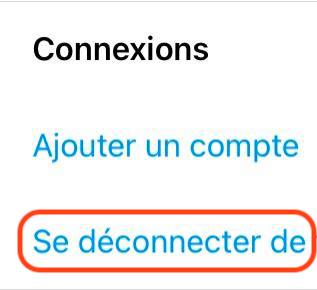
Completely delete the list of Insta accounts on the login page
Be careful, however, because the application Instagram automatically remembers the accounts you signed into from your iPhone. It will therefore also be necessary to delete the memorization of the connection to the account. Instagram. To do this, you will need to follow the following steps:
- Appointment in Part Settings from your iPhone
- Then press Applications
- Press Instagram
- Press Storage
- Press Erase data
Log out of all Instagram accounts from your iPhone
It is also possible for you disconnect de all accounts Instagram saved on your iPhone device. To do this, here are the steps to follow:
- Appointment in Part Settings from your iPhone
- Press General
- Press IPhone storage
- Press Manage storage
- Press Instagram
- Press Download the app
You will find in this article the steps to follow in order to return to the line in the caption of your posts Instagram.

