You may experience different kinds of connection issues Wi-Fi with your iPhone device. Indeed, it is sometimes Impossible de to log in to the network Wi-Fi of their choice from their iPhone. It is also recurrent that your iPhone automatically connects to networks Wi-Fi. Sometimes it is even possible that your iPhone device is well connected to a network Wi-Fi but thatno internet access is possible. So, in this article, you will find the different solutions available to you to ensure that your iPhone connects correctly to the network. Wi-Fi of your choice. Good reading!
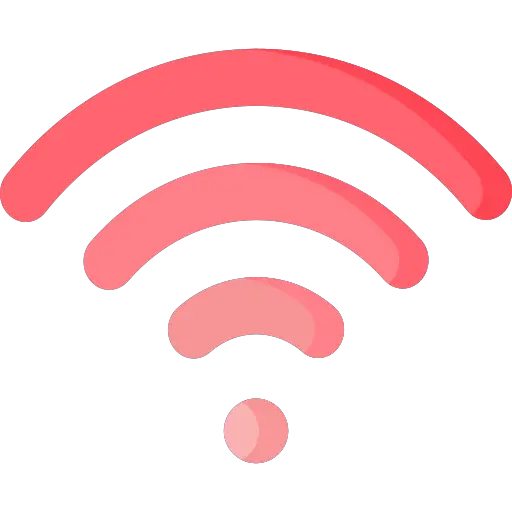
Force restart an iPhone that's having problems connecting to a network WiFi
Indeed, sometimes the simple fact of force restart your phone will be enough to solve connection problems Wi-Fi. It is possible that the system iOS either at the origin of the problem. Here are the steps to force restart an iPhone device:
The way to force restart will differ depending on the your iPhone device model.
- You will either need to press the button Power and the Home button. Then release the buttons at the same time until the Apple logo appears on the screen of your iPhone device
- You can also press the volume down button (the bottom one) and press the power button. Press and hold these two buttons simultaneously until you see the Apple logo on your iPhone screen, then release them
Restart the Box
If the network Wi-Fi that you are trying to reach is the one in your box, try toswitch off as well as rekindle the latter. Wait a short time before turning it back on. Once you have turned your box back on, try to connect your iPhone to the network again Wi-Fi. In most cases, this solution turns out to be effective.
Make people forget the network Wi-Fi to his iPhone
the network Wi-Fi does not work? Forget it to find it better later! You just have to go to the settings Wi-Fi on your iPhone device and press Forget this network. Wait a few moments then go back to the game Settings from your iPhone then in Wi-Fi. Choose the network in question and enter the password to see if your iPhone finally recognizes this network Wi-Fi.
Also make sure you don't have VPN activated on your iPhone because it can block the connection to the Wi-Fi network. Disable it if you ever cannot connect to the network Wi-Fi of your choice. Also make sure that your antenna Wi-Fi is in a suitable location: in an open area so that the antenna can transmit its signal optimally.

