When your iPhone is connected to the Bluetooth, you encountered a problem with the sound quality (during a call for example or listening to music in speakers). Whether it is a connection with your airpods, a call through speakers in the car or your iPhone connected to a stereo system, it is possible that the système its not also performant en bluetooth connection. You will therefore find in this article the different solutions available to you in order to resolve Bluetooth audio issues punctuals that cause poor sound quality during connection. Good reading!
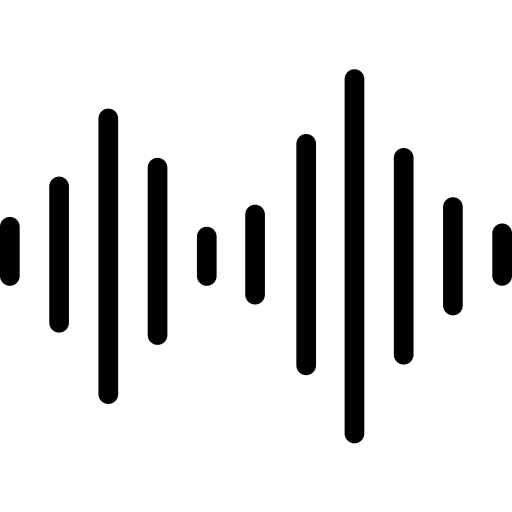
Why is the sound quality less efficient in Bluetooth?
You may in many cases experience a drop in sound quality when you connect your iPhone via the function. Bluetooth. You may also experience interference which generate a sound jerky. Indeed, if the Bluetooth jumped up, this is automatically felt in the sound. The use of Wi-Fi or Bluetooth does not just depend on your iPhone: at most there areintermediate leagues, at least the sound quality of your calls (or other) will be efficient.
Also check the sound source your iPhone when you use your device with accessories Bluetooth that transmit sound. To do so, you just need to access the Center de contrôle. Here are the steps to follow to access it:
For recent iPhones that don't have the button Home:
- Drag the slider from the top right corner down
- Once in functionality Control center, hold the box Music sunk in the corner
- Tap the concentric circle with a triangle which is in the upper right corner and make sure your iPhone device is selected as audio source
For older iPhones that have the button Home:
- Slide your finger up from the bottom of your iPhone
- Long press the box Music in Control center
- Make sure your iPhone is selected as audio source
These checks are important because it's entirely possible that the audio from your iPhone is actually being streamed to another audio source rather than the iPhone itself.
Steps to follow to improve the sound quality of my iphone using Bluetooth
If you are using a device Bluetooth, headphones, airpods, helmet audio, or when you plug your iPhone into a stereo, to a one autoradio in the car and that you notice a drop in sound quality, the simple fact of deactivate then reactivate la bluetooth function may solve this quality problem. Here are the steps to follow:
- Go to the application Settings from your iPhone
- Press Bluetooth
- Disable the function Bluetooth
- Wait about ten seconds
- Reactivate the function Bluetooth
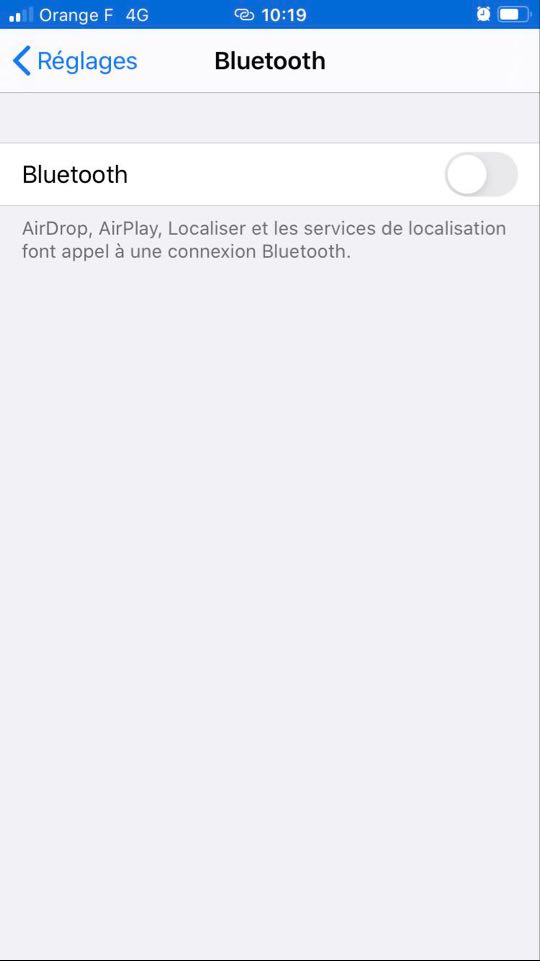
You can now try to make a call again through the feature's speaker system. Bluetooth or reconnect your iPhone to a car radio, a stereo system ... There is a good chance that the simple fact of having activated and then reactivated the function Bluetooth solved the problem. Do not hesitate to repeat the manipulation as soon as sound quality problems occur when you use the function. Bluetooth.
How to manage the sound quality of my accessories (airpods, headsets ...) in Bluetooth
You may experience wireless interference, which will inevitably generate disconnections and / or a decrease in the quality of performance of devices used on your iPhone via Bluetooth functionality, such as airpods for example. Indeed, it is quite possible that the device can't connect or to Stay connected over time. It is also possible that the connexionn be very spring (the signal strength will then be rather weak). Additionally, you may also experience bluetooth audio signal issues that jumped up, generating a sound jerky et disconnected, which contains p or some kind of humming nasty in your ears. Here are some solutions to avoid this kind of inconvenience:
- Move devices or accessories that you use in Bluetooth closer to your iPhone.
- Configure your Wi-Fi router to use a different Wi-Fi channel (you can also search to connect to a channel that has as little interference as possible)
- Disconnect connected devices or accessories by Bluetooth that you are not currently using. Indeed, the sound quality can be reduced by the fact that several active devices operate on the same wireless frequency band.
- Do not use your wireless Bluetooth accessories or devices near common sources of interference (power cables, microwaves, etc.)

