You may be faced with the problem of a device iPhone , promising heated abnormally. If you find that your iPhone is burning for no apparent reason, we will not have to wait in order toavoid any risk. Indeed, the fact that an iPhone which heats up in an unusual way can come from many parameters: it can be the protective case, thebattery status, overconsumption of applications, thestatus of your charging devices… In this article you will find all the checks as well as steps to follow in order to solve the problem of an overheating iPhone device. Good reading!
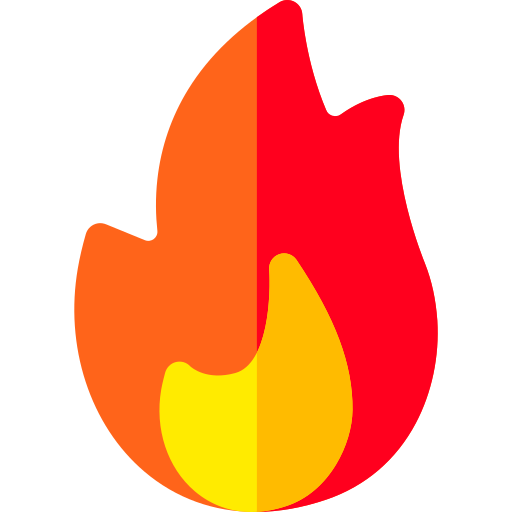
If your iPhone gets hot, check the battery status
The battery is in most cases the Main cause of overheating of iPhone devices. It is normal for your iPhone's battery to eventually give up on you at one point or another, after a certain amount of time of use. If you find that the battery is deficient, it will then be necessary to go to a professional in order to do it replace. Here are the steps to follow in order to check the battery status of your iPhone:
- Appointment in Part Settings from your iPhone
- Press Battery
- Press Battery status
Check the functional status of the charging devices
First of all, regardless of the state of your charging devices, you will need to absolutely avoid using your iPhone when it is charging. This is because using it while it is plugged in may cause it to overheated. If, despite the fact that you are not using your iPhone during the charging phase, it continues to heat up abnormally, it will then be necessary check the condition of the charging cable as well as the functional status of theadapter. Indeed, if the cable is damaged or too old, or if the USB ports of the adapter are blocked by dust or any other residue, it may cause a overheated at the level of car's battery performance of the device.
An iPhone that heats up may be due to apps
It is strongly recommended that you quit and close the applications used in the background. Indeed, they consume a large amount of energy and can thus cause overheated of your device by increasing the temperature of the latter. So remember to close them when you are not using them. You can also go to the part Settings of your iPhone then consult the applications which are updated in the background in order to deactivate them.
Pay attention to the choice of protective shells
You may never have thought about it, but the materials chosen for your protective case can affect the temperature of your iPhone. Indeed, it will absolutely avoid plastic shells! Plastic is known for keep the heat as well as the cold due to its nature insulating. We therefore advise you to use shells that offer a maximum of openings and which are made of breathable materials.
Do not leave your iPhone in the sun to avoid overheating
Of course, leaving your iPhone device too long exposed to direct sunlight will necessarily cause overheated, or even a forced shutdown of your device. Like humans, electronic devices are not made to withstand too much heat (or extremely cold temperatures.) You will also have to be vigilant when you put your iPhone on the terrace on a table: heat lamps used in coffee shops will have the same detrimental effect on your device. Instead, leave it in your bag or pocket.
If your iPhone is hot, we recommend that you force extinction on your device until it cools down.

