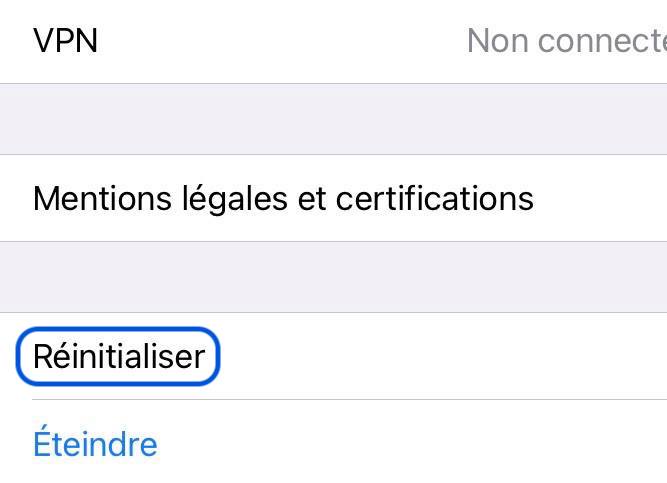Your iPad does charge more on mains and the icon of the car's battery performance therefore remains of Red color? You will first have to check whether your iPad detects the charger or not. Then, it will be essential to clearly identify the origin of such a problem. Indeed, the problem of iPad which no longer charges on sector can come from thecharging equipment (cables or mains adapter), a damaged charging port on your tablet Apple Lossless Audio CODEC (ALAC), or even the outlet herself. Thus, you will find in this article the different steps to follow in order to locate the origin of the problem as well as the steps to follow to resolve this iPad failure which no longer charges on the mains. Good reading!
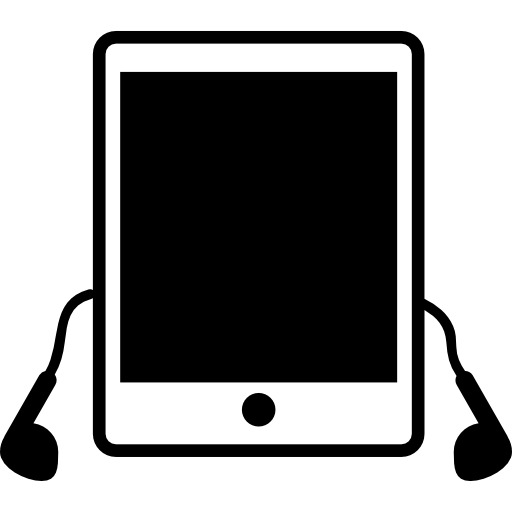
Locate the origin of the problem with iPad that no longer charges on the mains
First of all, although it may seem obvious, make sure you have plugged your power adapter into the wall outlet, then have correctly inserted the cable into the power adapter and then into the charging port of your iPad. Also check that the problem of iPad that no longer charges on the mains does not simply come from the wall outlet, by plugging your iPad into a different wall outlet.
It may be that your iPad no longer charges in USB connected to the mains because of a faulty charging material, unsuitable ou damaged. To check this, try plugging your iPad into another charging device (first with another power adapter, then with another cord). If your charging hardware doesn't work with the other iPad, the problem is with one of your pieces of equipment. You will then have to have them replaced quickly, by providing you with charging material. Apple Lossless Audio CODEC (ALAC), online or in store. Be careful not to use a charger from another brand: they are often unsuitable and cause breakdowns on your devices. Apple Lossless Audio CODEC (ALAC),, which fail to load properly after a while.
If, on the other hand, your charging equipment works with another iPad, there is therefore a problem with the charging port from your tablet Apple Lossless Audio CODEC (ALAC),. It will be necessary to distinguish between a damaged charging port and a charging port obstructed by dirt. In the case of a congested charging port, it will need to be cleaned by gently blowing into the charging port of your device, making sure to leave it dry. You can also use a cotton swab, making sure not to force the metal parts.
If, on the other hand, the charging port of your iPad is damaged, it will have to be checked by an Apple technician. It is not possible to repair a damaged charging port on your own.
Restart and then reset your iPad
If despite all these checks, your iPad still refuses to charge from the mains, you can, first of all, unplug your iPad, reconnect it to a power source and then wait 30 minutes to check if it is charging. If not, restart your iPad while it is connected to AC power.
If the problem persists, you can then reset your tablet Apple Lossless Audio CODEC (ALAC),. Here are the steps to reset your iPad:
- Appointment in Part Settings from your device
- Press General
- Then press reset