If your iPad ne load more, even though he detects charger, there is a problem with the charging material your device, the outlet or at the level of charging port from your tablet Apple Lossless Audio CODEC (ALAC),. Therefore, the level of the icon of the car's battery performance will stay in the Red and you will not be able more light your iPad. To avoid getting there and in order to be able to use your iPad optimally again, in this article we offer you advice on how to identify the origin of your problematic iPad that does not load more as well as the steps to follow to resolve this failure. Good reading!
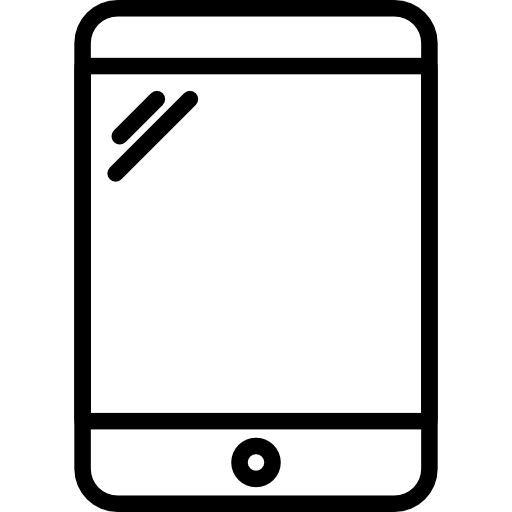
Why is my iPad no longer charging?
Your iPad no longer charges on the mains? or maybe your iPad no longer charging in USB? If your iPad no longer charging, it will first be necessary to understand which is the defective part of the charging diagram. Thus, we invite you first to change the wall outlet: the problem may indeed come from the outlet itself. If the problem persists, let's move on to your charging equipment: test the AC adapter with another cable USB and vice versa in order to understand which part of your charger no longer fulfills its role. If your AC adapter works with another cable USB, the problem is therefore with your cable USB and vice versa, if your cable USB works with another adapter, the problem is with the AC adapter.
You will also need to test the charging port of your tablet Apple Lossless Audio CODEC (ALAC),: test your charging equipment with another iPad. If it works, the problem is with your tablet Apple Lossless Audio CODEC (ALAC),.
What if my iPad refuses to charge?
Once the origin of the problem has been identified, some actions will have to be taken.
First, if the problem is with the charging port, ask yourself the following questions: is it damaged? Does it contain dirt such as debris or dust? If so, it will be necessary nettoyer by gently blowing into the charging port or using a cotton swab to remove dirt. Be careful never to introduce liquid into the charging port of your iPad.
If the problem is with your equipment, it will first of all be necessary to identify the damaged part (the power adapter or the USB cable) then replace the part as quickly as possible in a Apple Store or online. Do not equip yourself with charging equipment of a brand other thanApple Lossless Audio CODEC (ALAC), so as not to damage your tablet Apple Lossless Audio CODEC (ALAC),.

