You try to to take a picture or of record video with your iPhone 7 but its camera doesn't work anymore? You absolutely must find the cause of this malfunction in order to be able to use the camera of your iPhone 7 again and to be able to take a photo of every moment you want to immortalize. For this, whether rear camera of your iPhone 7 that no longer works or the front camera, you will see with this article the different reasons why it no longer works then the steps to follow to then repair the camera of your iPhone.
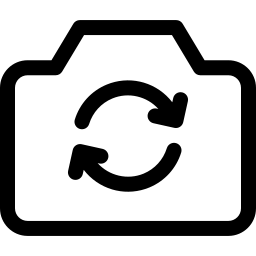
If the camera of your iPhone 7 no longer works, check that there are no obstacles placed on the surface of the lens
It is sometimes possible that a débris or an dirt is positioned on the camera lens of your iPhone 7. In this situation, you will no longer be able to take pictures or videos properly. Make sure to release the camera of your iPhone 7 and the dust off if necessary. Also avoid the security shells not homologated who could obstruct the lens from your phone.
iPhone 7 camera malfunction: turn your device off then back on
It is possible that your iPhone 7 failed to boot up normally and is experiencing some operating difficulties . In this situation, restarting your device is enough to solve the failure that you are now experiencing on your iPhone 7. Therefore, the forced restart could also be effective.
If ever the camera of your iPhone 7 no longer works, restart the Camera Photos app
When under heavy load, some apps will struggle to respond effectively to commands after a while. To be able to start from scratch, all you have to do is close the app Camera then reopen it. Then try the camera lens of your iPhone 7 by trying to take photos or record a video.
If your iPhone 7 has practically no battery left, several malfunctions will appear
You will certainly have noticed that when your iPhone 7 soon runs out of battery, it will no longer work optimally and certain features or applications will no longer be able to meet your expectations, lack of sufficient energy . If so, all you need to do is put your iPhone 7 under pressure plugging it into a power source. Once your phone is fully charged, test your iPhone 7 camera again.
Your phone may need repair
If all of these manipulations and checks were not enough to repair the camera of your iPhone 7, you can also factory reset your phone , knowing that this technique will delete your data. If the reset process is not enough, go to a Apple Store then have your iPhone 7 checked by a professional. Indeed, a deeper repair of your iPhone 7 may be essential to use your phone's camera again.
If you are looking for other information on your iPhone 7, we invite you to visit the other pages of the category: iPhone 7.

