Your iPhone 14 Pro fell in water and no longer works, and you find yourself unable to use it? Even if it is clearly not possible to start it immediately after the accident, this does not mean that your laptop will be permanently lost. Indeed, certain manipulations can save your iPhone 14 Pro, if they are done quickly enough. You will therefore see in this article all the actions to be taken in the event of immersion in a liquid of your iPhone 14 Pro.
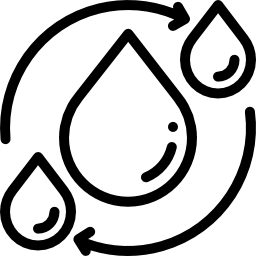
What you should not do when your iPhone 14 Pro has just come into contact with a liquid
It is common to want to try to restart your iPhone when it has just fallen into the water. Nevertheless, it is really not recommended at all. In fact, directly after the incident, it will not take under no circumstances restart your iPhone 14 Pro . You don't have to charge it either. We will see a list of other procedures to avoid:
- Do not open your iPhone 14 Pro
- Do not use heat sources such as microwaves or hair dryers for example
- Do not power on your iPhone 14 Pro
As soon as you observe that your iPhone 14 Pro has fallen into water, you need at once the switch off for' avoid any short circuit.
Dry your iPhone 14 Pro in case of immersion in a liquid to try to restart it
Start by drying your iPhone 14 Pro with a dry towel et lint free . Thoroughly wipe all of the holes in your laptop. It will then be necessary to wait at least 24 hours before restarting your iPhone 14 Pro. For this purpose, you can place your iPhone 14 Pro in a small package containing rice or the silica gel . The rice could even be replaced by semolina, oat flakes or even any absorbent natural that you can find in the market.
Ignition problem of your iPhone 14 Pro following a fall in water: deoxidation of your phone
In the event that your iPhone 14 Pro has fallen into water and then refuses to turn on, you will need to meticulously clean the various components found in your laptop. It is therefore a question of cleaning the motherboard of your iPhone 14 Pro with a agent deoxidizer and a small soft brush.
If your iPhone 14 Pro fell in water and it no longer turns on, try the ultrasonic bath
Si your iPhone 14 Pro has taken on water and you find yourself unable to use it, you can use the procedure of the ultrasound bath , which amounts to cleaning the electrical components of your laptop that have been oxidized following a fall in water, in order to help repair your iPhone 14 Pro. A quality ultrasonic cleaner will cost approximately 40 euros, and will allow you to avoid oxidation of the various components of your iPhone 14 Pro.
Apple Support if your iPhone 14 Pro has a startup problem after water infiltration
If you are unable to get rid of the water contained in your iPhone 14 Pro following the fall it suffered in a liquid, go to a Apple Store or contact the Apple after-sales service and an professional technician will therefore take over and tell you the steps to follow.
If you ever want other tutorials on your iPhone 14 Pro, you can read the other pages in the category: iPhone 14 Pro.

