It will happen that although your iPhone 14 Pro Max is on, the screen remains black, making it impossible to use your device. It is also possible that theYour iPhone 14 Pro Max screen gets stuck on the Apple logo. In this specific case, you will have to perform several operations in order to try to repair your iPhone 14 Pro Max. In fact, in this article we will detail all the steps to follow in the event that the screen of your iPhone 14 Pro Max is stuck on a black background, despite the fact that it is still on.
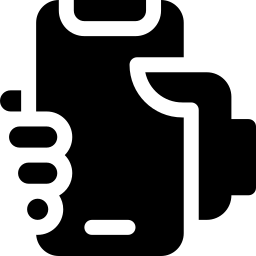
If your iPhone 14 Pro Max is on but the screen remains black, proceed to force restart your device
Force restarting your iPhone 14 Pro Max can help you fix the black screen issue you are having with your device. Once your device restarts, wait to see if the screen turns on.
iPhone 14 Pro Max screen stuck on black background: drain your device battery
It will happen that despite the fact that your iPhone 14 Pro Max is on (because you perceive a certain brightness or because it vibrates for example), you will have to wait for your device to completely drain its battery. Once your iPhone 14 Pro Max is off, plug it into a power source using an Apple-approved USB cable. Once your iPhone 14 Pro Max has charged, try turning it on again.
The screen of your iPhone 14 Pro Max turns on but remains stuck on a black color when switching on: recovery mode
If the screen of your iPhone 14 Pro Max turns on but remains stuck on a black color when it is turned on, you will have to follow the following tutorial:
- Reconnect your iPhone 14 Pro Max to your Mac
- Go to the Finder
- Go to iTunes
- Identify the version de MacOS present on your Mac
- Select your iPhone 14 Pro Max from your Mac
- Hold down the side keys of your iPhone 14 Pro Max until the screen of the recovery mode appears
- Select Update profile
Black screen after immersing your laptop in liquid
It will happen that thescreen of your iPhone 14 Pro Max is black following contact with a liquid. This tutorial will explain all the steps to follow in order to repair your device and be able to use it again, whether it is for any liquid (water, drink, etc.). In any case, it will not be necessary especially not turn on your iPhone 14 Pro Max again directly after dropping into a liquid .
If your iPhone 14 Pro Max screen is going to stay black after a drop, call Apple Support
It is common that after a fall, the screens of some iPhones remain stuck on a black color . In this specific case, it is property damage related to the breakage of certain components which will have to be analyzed by professional technicians . You will therefore have the possibility of joining the Apple after-sales service or go directly to the Apple Store nearest with guarantee of your device.
In the event that you are looking for other tutorials on your iPhone 14 Pro Max, we invite you to take a look at the tutorials in the category: iPhone 14 Pro Max.

