You try to start your iPhone 11, nevertheless it does not turn on anymore and the apple appears then disappears without success? It sometimes happens that your iPhone 11 is stuck on the apple or still refuses to start. You will of course have to solve this malfunction as soon as possible in order to be able to use your telephone again with peace of mind. You will therefore find in this article all the steps to follow in order to be able to turn your iPhone 11 back on and to be able to take advantage of its many functions again.
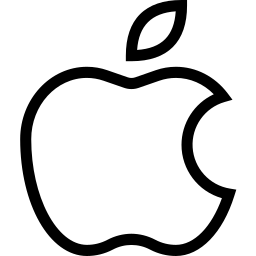
Your iPhone 11 no longer turns on and the apple appears then disappears: force restart your phone
The very first thing to do if there was a problem starting your phone is to force the extinction and reignition . This will allow the various components de reset as well as boot safe . Then try to turn off and then turn on your iPhone 11 by forced restart to see if this is enough to solve your startup problem.
Can't turn on your iPhone 11: Apple logo appears then disappears: Software restore
If your iPhone 11 no longer turns on and the apple appears to disappear next, you have the option of opting for the software restore from your phone through iTunes . Be careful, performing a software restore on your iPhone 11 will install automatically la new version of iOS on your device.
Drain your iPhone 11 battery if your phone can't turn on
It is also possible to wait until the charge of your iPhone 11 ends up draining completely and your phone cuts out for lack of sufficient battery. Once your iPhone 11 battery is completely drained, plug it into a power source. Wait until your phone is sufficiently charged, then try to switch it on again in the usual way.
Check the battery status of your iPhone 11 if there is an ignition and blocking problem on the apple that appears and disappears
A battery problem can indeed be the cause of your iPhone 11 failing to boot. It will therefore be necessary to check the state of the battery of your device and go to the store if the latter is no longer in working order.
Failure to turn on your iPhone 11 with the screen stuck on the apple then the disappearance of the logo: the hardware defect
If the problem with your iPhone 11 starting up is linked to a damaged component , you will have to go to a approved repair center by the manufacturer Apple Lossless Audio CODEC (ALAC), or a Apple Store , so that a professional can identify the part that is preventing your phone from starting in the normal way. If it is possible to replace this part, you will have to leave your phone at the store while it is repaired. If your iPhone 11 needs to be changed, you will be notified. It is recommended to make frequent backups of your iPhone 11, going through iCloud for example, to prevent data loss.
If you are ever looking for other info on your iPhone 11, you can consult the other articles in the category: iPhone 11.

