It is quite possible to use a external hard drive on your device Macbook Air, in case you want to use a external storage device for free up disk space on your computer. In some cases, it may be difficult to bring up an external drive on your device's desktop Macbook Air or it can be quite simply impossible to read it since it may not be not recognized. Sometimes it is necessary to format an external hard drive that you want to use on your device Macbook Air in order to be able to transfer files. Of course, the use of a adapter will be necessary to be able to connect your device Macbook Air with your external device. Thus, you will find in this article the different steps to follow in order toutiliser un external hard drive on your device Macbook Air. Good reading!
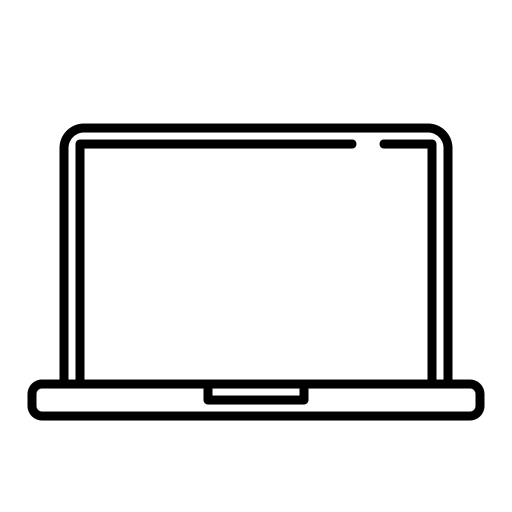
Use an external hard drive on a Macbook Air device
As you can see, there is no usb ports on new devices Macbook Air that could allow you to connect your external hard drive directly to your computer. To do this, you will need to use a adapter.
Once you have an adapter, you can then connect the port of the latter to the port of your device. Macbook Air. You will then need to plug in the cord USB of your external hard drive into the corresponding port on the adapter of your device Macbook Air. Once plugged in, the icon of your external hard drive will appear on your device's desktop Macbook Air. You will then only have to click on it to open it and thus access its content. You will also be able to exchange files between your external hard drive and your device Macbook Air.
External hard drive not showing up on your Macbook Air device
For your device Macbook Air displays the icon of your external hard drive when connecting it, you must ensure that the option Show connected devices in Finder is activated. To do so, you will have to follow the following steps:
- Open Finder on your device Macbook Air
- Select Preferences
- Go to General
- Select discs external
External hard drive is not recognized on your Macbook Air device
The external hard drive you are trying to connect to your device may be Macbook Air is simply not compatible with the system iOS. In this case, you will need to format your external device by following the following steps:
- Connect the external hard drive to your device Macbook Air
- Open Disk Utility
- Choose the external hard drive in the left column
- Click on Clear
- Select format MS-DOS
- Then click on the button Clear

