It is quite possible to use the famous application Facebook without Messenger on your iPhone device. Indeed, sometimes we may want to access the features of Facebook without necessarily being harassed by messages from the instant messaging application Messenger. The many group conversations of the messaging app tend to tire users, who do not want to be solicited each time the app is opened. Facebook on their iPhone. Note that first of all, it is possible to delete the application Messenger on your iPhone, while keeping the application Facebook, since although they are related, they are two separate applications. There are of course other tips to stop being solicited by the app's message notifications. Messenger. Thus, you will find in this article the different steps to follow in order to use the application. Facebook without Messenger on your iPhone device. Good reading!
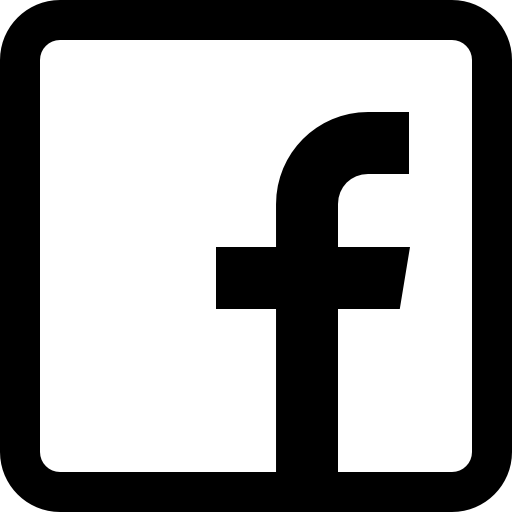
Use the Facebook app without Messenger on an iPhone
As said before, you can totally use the application Facebook without necessarily using the app Messenger. Moreover, the two social applications are downloaded and installed on your iPhone completely independently.
If the messages Messenger annoy you, know that it is possible to put the conversations that bother you in mode mute: The messages will then no longer be notified to you, until you decide to lift the mute. To mute a message, you must long press on the conversation in question and then press Mute:

When you refuse to use the app Messenger with Facebook on your iPhone, the small downside will be that you will not be able to easily access your messages. It will still be possible to open them in a web browser, but you will then be systematically redirected to the download link for the app. Messenger in theApple Store.
Send a message from the Facebook app without going through Messenger
Despite the fact that the famous application Facebook wants its users to go directly through the app Messenger to exchange private messages or to generate group discussions, be aware that it is still possible to send messages using a web browser, although the interface will be less fluid and less intuitive. Here are the steps to follow in order to send a message from the application Facebook without having to download and install the app Messenger:
- Open your browser then go to the official website of Facebook
- Enter your username and password to connect to the social network
- Once logged in, press Conversions (you will then be automatically redirected to a download link for the app Messenger: you will have to ignore this download suggestion by pressing the home button)
- Type your message while continuing to reject app download requests Messenger by systematically pressing the cross
- You will continue to receive these download offers until your message is sent: press the home button each time you will be redirected to the download page in theApple Store
- Send your message
You will understand, it is not easy to exchange messages without going through the application Messenger. The app Facebook will then do some forcing until you decide to download the application Messenger on your iPhone.
You will find in this article the steps to follow in case you want to recover conversations deleted by mistake on the application Messenger.

