It is quite possible to download facebook video on your iPhone, as long as it is a video file received in your messages via the app Messenger. You can also convert video to mp4 format from your iPhone, mute video, And even compress video from your device. For videos that you would find in your news feed for example, or that have been posted directly to your wall Fb, it will then not be possible to save them directly from the interface. On the other hand, there are alternatives which will still allow you to download a Facebook video to your iPhone, using a third-party application. You will find how to download a Facebook video on your iPhone, whether from Messenger or directly from the application. Good reading!
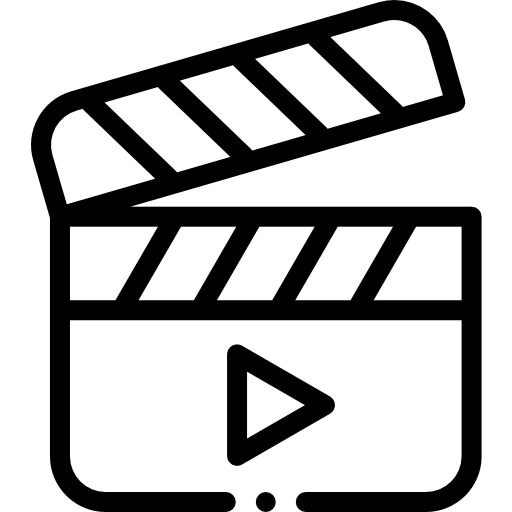
Steps to follow to download Facebook video from Messenger
When you receive a video file on your instant messenger Messenger, nothing could be easier than downloading the video directly to your iPhone. Here are the steps to follow:
- Open the application Messenger
- Open the message containing the video you want to save
- Tap the video in question
- Press More at the bottom left of your iPhone screen
- Press Save
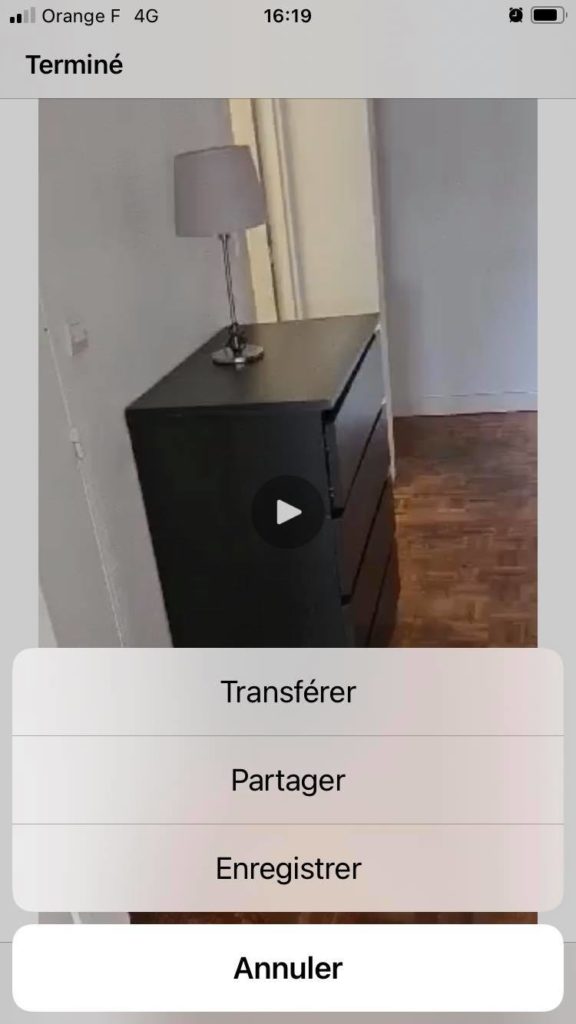
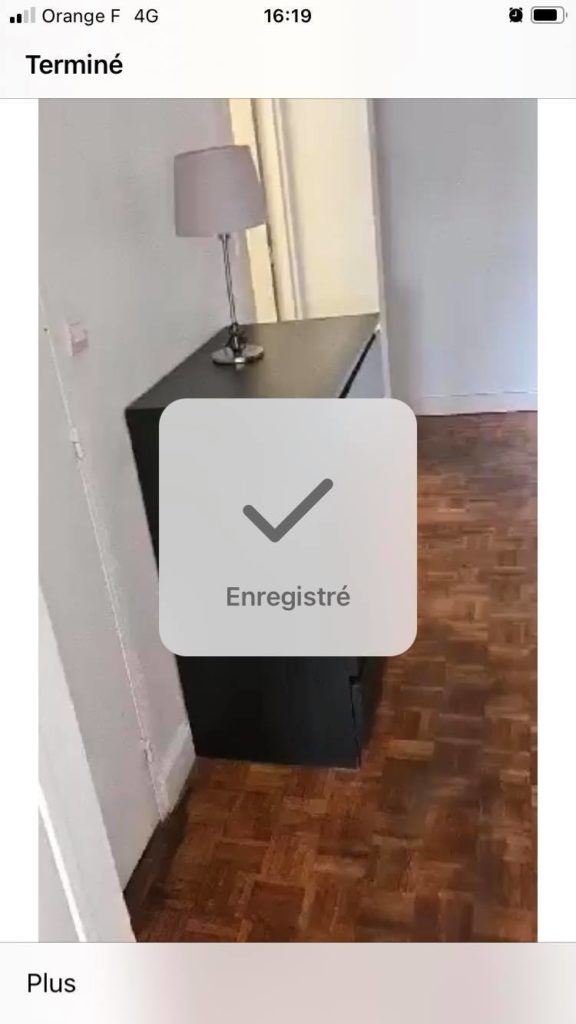
The video is now in the app Photos, in the game Recent. You can also find it in the album Videos. You will find in this article the steps to follow in the event that you encounter difficulties playing videos through the Messenger app on your iPhone.
Save Facebook video to iPhone using downloadvideosfrom.com
Here are the steps to follow in order to download a Facebook video on your iPhone with downloadvideosfrom.com:
- Go to the website downloadvideosfrom.com
- Open the application Facebook on your iphone
- Enter theFacebook URL that you want to download to your iPhone device in the central bar
You just have to wait for the download process (which of course requires a good internet connection) and you can save your Facebook videos directly to your iPhone.
The other alternatives to save a Facebook video on your iPhone
If it is not a video sent by a third party via the application Messenger, you will not be able to download a video located in your news feed for example, directly from the interface Facebook on your iPhone. You will then need to use a application third party such as Facebook++. Here are the steps for this method.
Save video to iPhone using Facebook ++
It is possible to download videos Fb directly on their iPhone using the application Facebook ++. Know that to use Facebook ++, you will need to delete the application Facebook original. Here are the steps to follow in order to download a video from Facebook directly to your iPhone using the application Facebook ++:
- Download and install the app Facebook ++
- Open the application Facebook ++
- Go to Settings
- Press General
- Enter Profile
- Open your Apple ID profile
- Press Trust
application Facebook ++ Now allows you to save any Facebook video directly to your iPhone device's Camera Roll.

