It is quite possible to download of podcast its iPhone, or in them recording directly from a application, or byother means that you will find in this article. It is also possible to listen to podcasts without having to systematically record them on your phone, but simply online. A podcast is a method of broadcasting audio files (sometimes video) on Internet. Thus, you have the opportunity to listen to podcasts on the subject, theme or issue of your choice, depending on your mood. Indeed, many applications today offer a wide variety of topics. You will find in this article how listen to podcasts through apps but also ofother methods to be able to listen to podcasts without having to use the Internet and evenrecord one or more podcasts directly on your iPhone. Good reading!
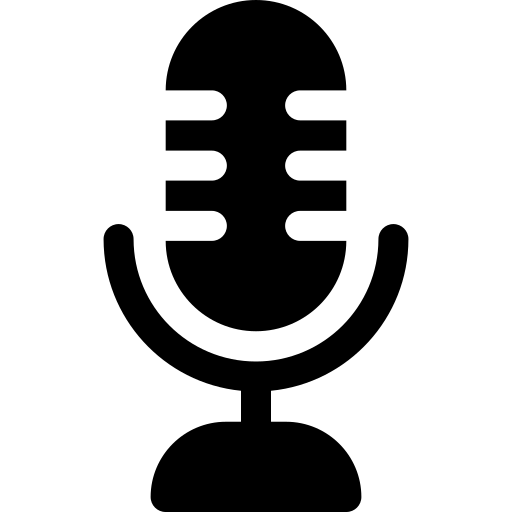
Listen to and download podcasts on an iPhone using Apple Podcasts
Apple offers you More info of audio stories free from your iPhone. Indeed, you can use the application Apple podcasts, which is a pre-programmed app on your phone. So you can you subscribe to shows according to your tastes and even search for shows specifically. Know that it is possible at any time to delete a downloaded podcast ou unsubscribe from a program.
Thanks to the'Apple Podcast app, You can adjust playback speed et choose your reading options: for example, it is possible to choose the order in which you want to listen to your podcasts (start with the most recent or the oldest for example). In addition, several languages are available (you can listen to podcasts in French, German, English…).
When you subscribe to specific shows, you will receive a notification when a new episodit will be available, so you don't miss any of your favorite shows.
If you want to continue to be able to listen to podcasts abroad or limit your mobile data without using too much internet, it is then possible to download directly on your iPhone. You should know that these podcasts will take up some space on your iPhone device. To do so, all you have to do is press the small cloud with an arrow which is next to the episode you want to download. If this symbol does not appear next to the podcast in question, it means that it is already downloaded to your device.
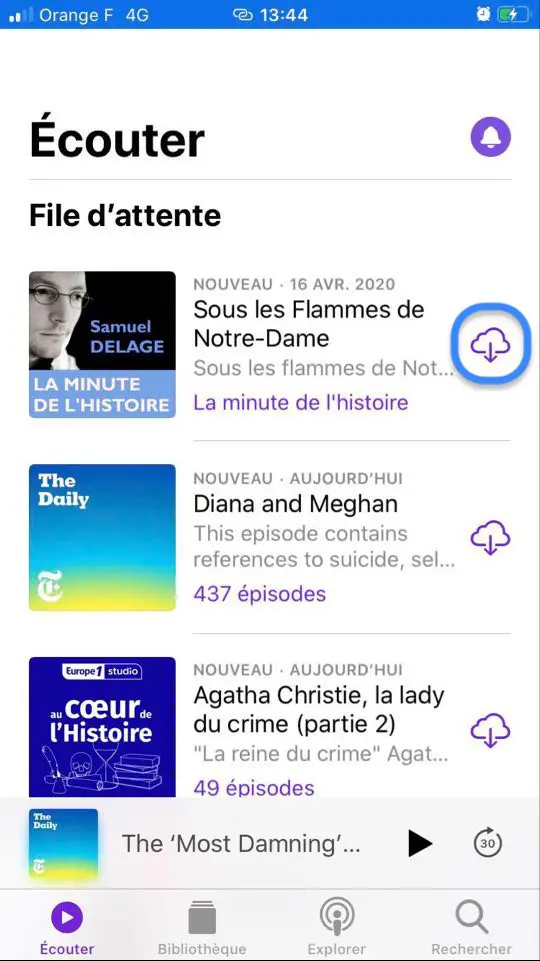
The best apps to download and record podcasts on an iPhone
Of course, there isn't just the Apple Podcasts app for listening to great podcasts. Indeed, there are a large number of quality podcast apps for iPhones. We have selected for you the best podcast apps available for iPhones:
Spotify, the application for music but also for podcasts
You have certainly heard of the app Spotify to listen to a wide selection of music. You should know that in addition to this functionality, Spotify also offers you the possibility oflisten andrecord many podcast. If you are looking for specific podcasts, you can ask them to subscribe: this action will only take a few minutes.
Overcast, the most popular podcast app on the App Store
This podcast application is intended at the cutting edge of technology. Indeed, Overcast supports the smart speed, vocal boosting,Apple Watch… The application demonstrates a intuitive design which allows any user to find, listen to or download the podcast of their choice. We recommend this app 100%.
Castbox, the application that won several Best Of awards from Google
Castbox is an audio platform totally for free which will offer you, all over the world, Music courses, podcast, news, international conferences, sports… Can you Subscribe to your favorite audios so you never miss a single one. A broad theme is offered, ranging from religion and spirituality to current affairs and politics, including health and medicine, society and culture, sports and leisure… you will find what you are looking for with this application.
RadioPublic for quality podcasts
The RadioPublic is for free and does not imply that you have to create an account in order to use it. The application is very intuitive and will allow you to very easilylisten as well as download the podcast of your choice, depending on the theme you are looking for. In downloading podcasts to your iPhone, you can then listen in offline mode (without using an internet connection).
Download podcasts directly to an iPhone
If you want record a podcast like music on your iPhone and no longer have to go through any app, you can search for that podcast in question on Youtube (or another video host) and the convert to mp3 format. Then, you can then move your podcast in mp3 format directly to your iPhone using iTunes.
For convert video file to mp3 to record directly on his phone or his computer, you can use several converters. Here is a selection of the most efficient mp3 converters:

