It is quite possible to download photo files derived from We Transfer on your device iPhone. We Transfer is the easiest way to share media files with your friends all over the world. You will indeed be able to share for free files up to 2GB. The paid version supports up to 20GB multimedia files, even heavy ou bulky. Online service We Transfer will allow you to generate download link to send to recipients of your choice. Many users then wonder how We Transfer walking, how to get a link We Transfer and how to open a file We Transfer on an iPhone device. In this article, you will find the steps to follow in order to generate a link We Transfer then download the files to your iPhone. Good reading!
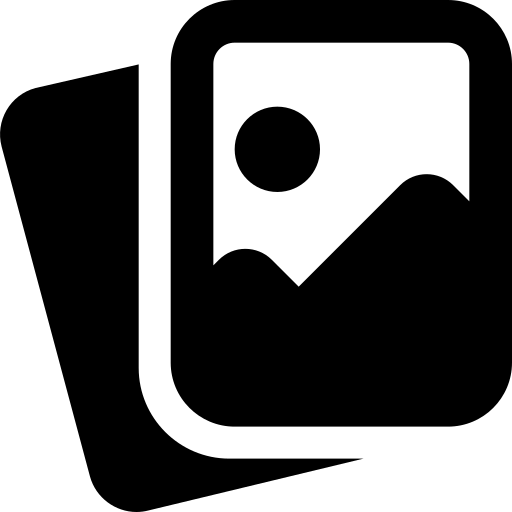
How to generate a download link We Transfer on your iPhone
Before uploading your media files to We Transfer, it will of course be necessary to ensure that the transferred files are Compatible with apple devices.
Here are the steps to follow in order to create download link We Transfer on your iPhone device:
- Open the browser Safari
- Visit www.wetransfer.com
- Select option Take me for free in order to benefit from the free version of We Transfer allowing you to share for free files up to 2GB.
- Press I accept
- Download your media files
- Enter the email address of your recipients
- Press To transfer
Once the transfer operation is complete, the recipient will then receive an email including the Download link We Transfer. He will therefore have access to the various photos or videos that you will have uploaded to We Transfer and want to share.
Steps to download photos via We Transfer on iPhone
It is not always easy to recover media files from a link We Transfer from the browser Safari on an iPhone device. It is indeed often possible to read the multimedia files received but it is not necessarily easy to read them. save on your iPhone. As the files are only available within a defined time limit, you will have to think about quickly downloading your photos or videos to your device. Here are the steps to follow in order torecord the beautiful photos and videos received via a download link We Transfer on your iPhone:
- Open the app files on your iPhone
- Go to the folder Download from your iPhone (or Download)
Downloaded files are stored in this folder. If you cannot access this folder or if the files are zipped, here are the steps to follow:
- See you in theApp Store
- Download the app ZIP and RAR extractor
You just have to browse the various files present on your iPhone device, whether they are downloaded files or files coming from your online storage space. iCloud.
Note that it is also possible to search for a specific file or folder on your iPhone by typing the name or type of folder in the search field. You can either enter the location of the tag, or press Recent in order to limit your searches. In order for your screen to display as many results as possible, press Search. When you have found the desired folder, you will only have to touch the corresponding result in order to open it and save it on your iPhone.


