It is quite possible to to sychronize intentional pushing, shoving or physical contact with another player Facebook on an iPhone device. The fact of importing Fb contacts can be interesting in the case where one has lost his contacts present in the directory of a telephone. It's a good way to never find yourself completely helpless in the face of the loss of certain data or the theft of your cell phone, for example. Thus, you will find in this article the different methods as well as the steps to follow in order to to sychronize your contacts Facebook with your device iPhone. There are indeed two different methods for synchronizing your contacts, one is to use a third party application and the second only requires you to go to the game Settings from your Apple device. Good reading!

Applications that allow you to synchronize Facebook contacts on iPhone
It is quite possible to synchronize your Facebook contacts on an iPhone device usingapplications. We have therefore selected the best applications for you for optimal synchronization:
- The Synchronization of XL + Facebook contacts: this paid app ($ 1,99) is compatible with iOS 7.0 and later versions. The application Synchronization of XL + Facebook contacts will offer you an interface intuitive and wants to be very easy to use. So you will be able to sync your Facebook contacts to iPhone device in no time.
- The Sync.ME for Facebook, Linkedin & Google + Contacts: this app is totally for free and yet very performances. It is compatible with iOS 5.0 as well as with later versions. You will have no trouble going through the process of synchronizing your contacts, because of theease of use of the application.
- The Facesync: this is a paid app that will cost you $ 1,99 and will be compatible with iOS 6.0 as well as with later versions. The application, on the other hand, does not turn out to be very intuitive, due to the large amount of information it contains, and the lack of fluidity it offers.
Synchronization of Fb contacts without having to use third-party app
You can also sync its Facebook contacts to iPhone device from your iPhone directly. To do this, here are the steps to follow:
- Appointment in Part Settings from your iPhone device
- Slide your finger down the screen until you find the app Facebook
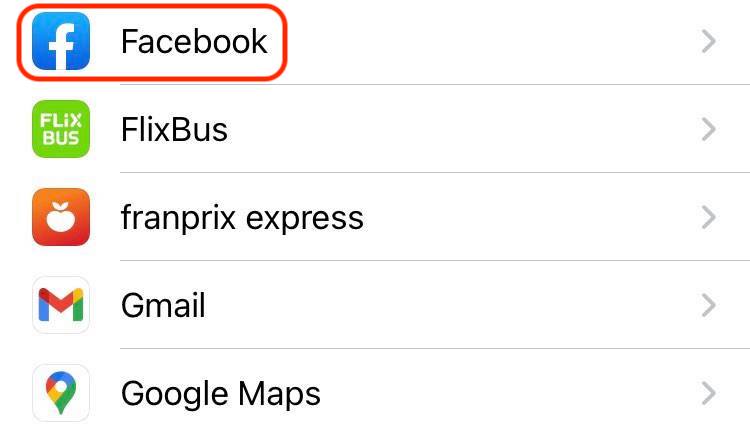
- Tap the app Facebook
- Enter your login email and password to access your account Facebook
- Then activate the options Contacts et calendars
- Select Update all contacts
Your iPhone device will then synchronize all of your Facebook contacts.
You will find in this article the different steps to follow in order to recover your contacts on broken iPhone.

