You wonder how delete an empty photo album on iPhone? There is nothing more simple. You come from create a photo album in your application Photos and you never maintained it? Never took the time to rename it and add sorted photos to it? There is no use in keeping an empty photo album in your application. On the contrary, it will visually pollute your app. Photos and will use unnecessary space on your device. Thus, you will find in this article the different steps to follow in order to delete an empty photo album on iPhone, but also how to permanently delete photos because, as you will see later in this article, deleting an album does not automatically delete the images contained in your iPhone camera roll. Good reading!
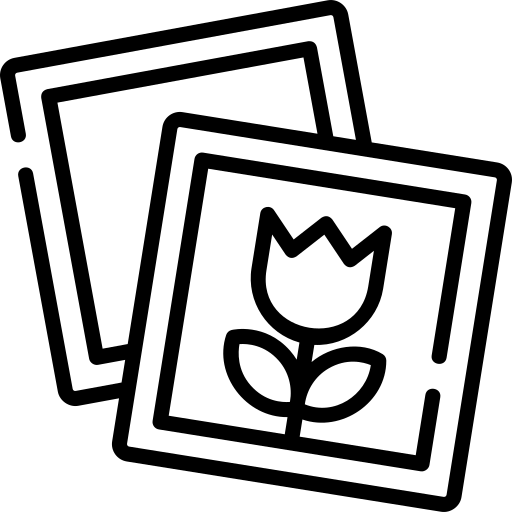
Steps to delete empty photo album on iPhone
Here are the steps to follow in order to delete an empty photo album on an iPhone device:
- Open the app Photos directly on your iPhone
- Enter the section Albums
- Press Load More
- Press Edit
- Tap small stop sign icons
- Press Delete album
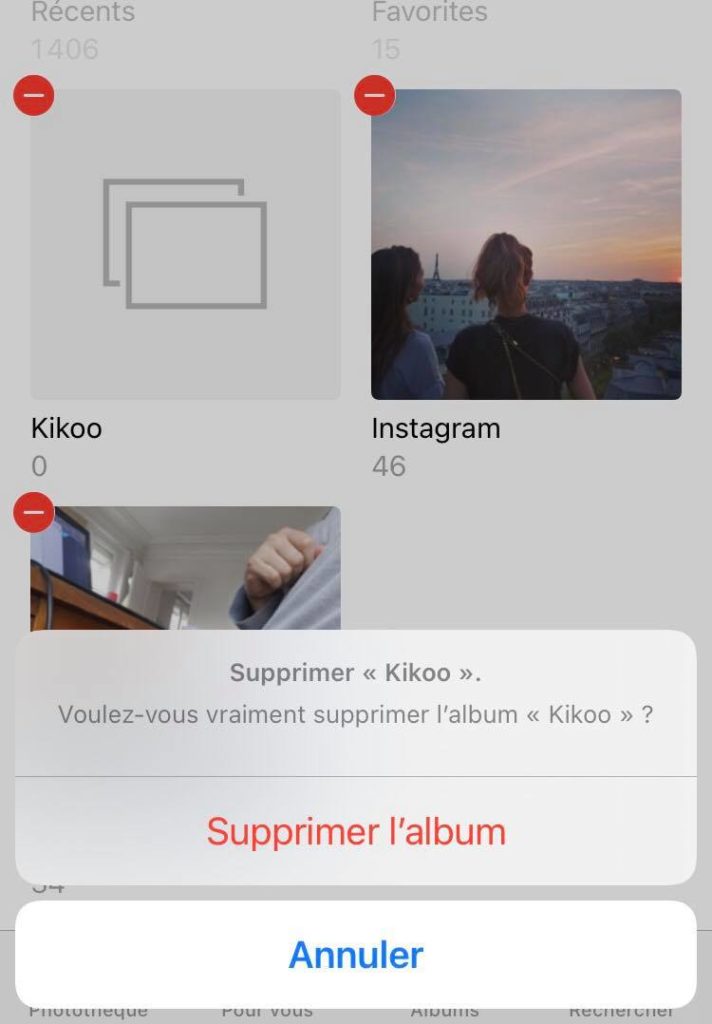
Can't delete a photo on iOS?
Many Internet users have wondered about the inability to delete photos from the app IO PhotosS. You should know that even if you have deleted an album containing photos, they will still remain physically stored in the camera roll of your iPhone device. If you want to permanently delete these photos, you will have to go to your iPhone's camera roll and then select the different images in order to delete them.
You will find in this article the steps to follow in order to create un new album in the app Photos your iPhone, so you can add your photos to it based on a special event, specific time, or types of people.

