You may be wondering how Supprimer the cookies on your device Macbook Air. Cookies are files that are placed by your browser on your device Macbook Air as soon as you browse Internet. The cookies are then generated by the server of the sites you visit and will then be sent directly to your Web browser. Indeed, the fact of empty regularly all cookies saved on your device Macbook Air will allow you tooptimize the hard disk space of your computer and thus ensure that your device works optimally. Thus, you will find in this article the different steps to follow in order to delete cookies on your device. Macbook Air. Good reading!
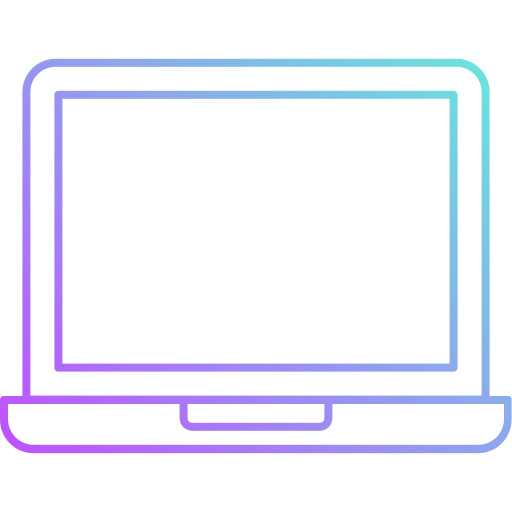
Delete Safari cookies on your Macbook Air device
To delete browser cookies Safari on your device Macbook Air, the following steps must be followed:
- Open the browser Safari on your device Macbook Air
- Press Safari which is right next to the menu Apple from your device Macbook Air
- Click on Preferences
- Click on Manage website data
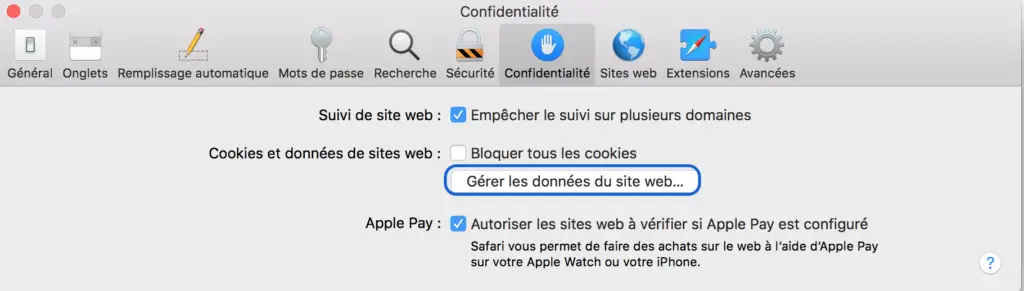
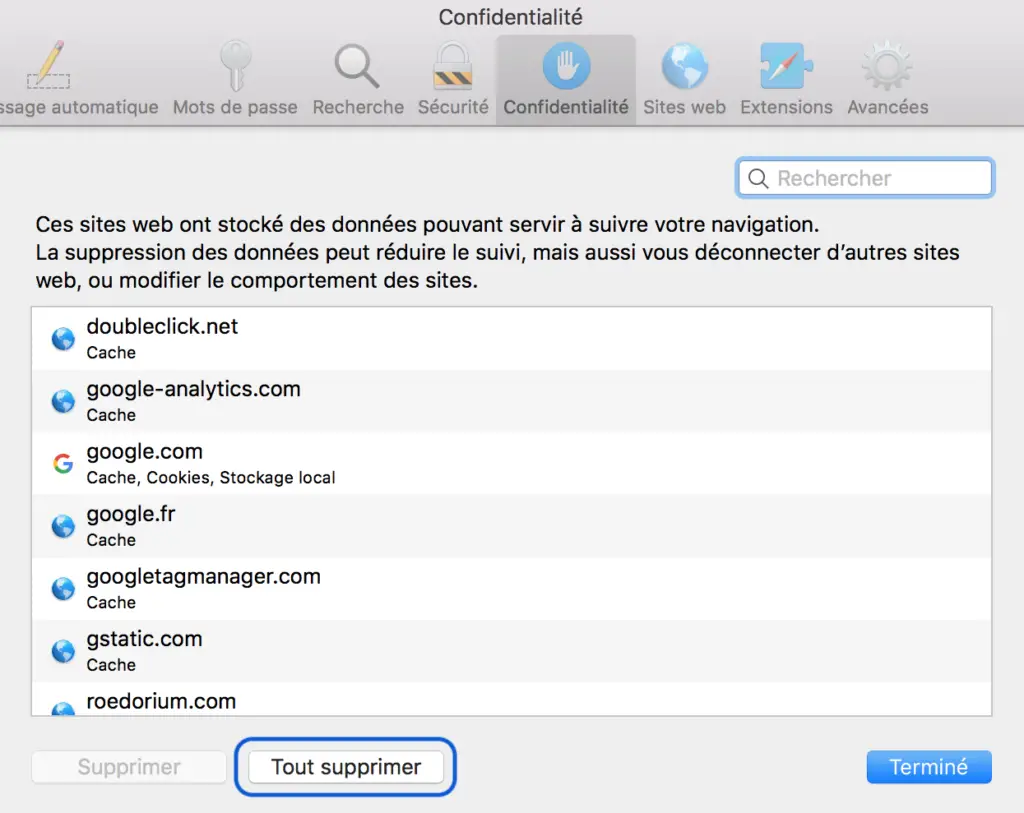
- Press Delete everything or manually delete the cookies that you no longer wish to appear in the list
You can also choose to prevent the use of cookies on your device. Macbook Air or to block all cookies on the various sites you visit.
Clear Google Chrome cookies on a Macbook Air computer
To delete browser cookies Google Chrome on your device Macbook Air, the following steps must be followed:
- Open Google Chrome on your device Macbook Air
- Press Google Chrome which is right next to the menu Apple from your device Macbook Air
- Click on Clear browsing data
- Check the box Cookies and other site data
- Click on Erase data
Delete cookies from Firefox browser on Mac
To delete browser cookies Firefox on your device Macbook Air, the following steps must be followed:
- Open a web page Firefox on your device Macbook Air
- Press Firefox which is right next to the menu Apple from your device Macbook Air
- Click on Preferences
- Go to the tab Privacy and security
- Appointment in Part Cookies and site data (the disk space currently occupied by cookies Firefox on your device Macbook Air will then be communicated to you)
- Click on Erase data
You can also manage cookie data on your computer.

