You wonder how superimpose or merge 2 photos on an iPhone device? The answer is very simple: all you need to do is download theapplication adequate, or to opt for a online image overlay site. To do this, you will need to go to theApple Store to download and install the app of your choice on your iPhone. Thus, you will find in this article the different applications available to superimpose two images as well as our selection of online sites to overlay multiple photos. In any case, know that it will be quite possible to superimpose two images of your iPhone free of charge, without having to take out any subscription. Good reading!
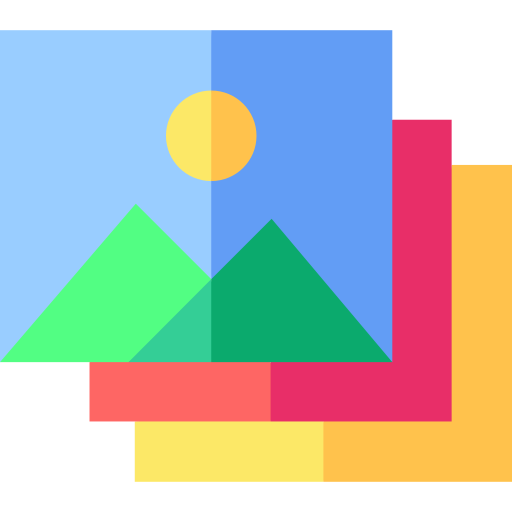
Multiple Image Overlay Apps for iPhone
It is indeed possible to superimpose 2 images with the help of'applications, but beware, all the apps available on theApple Store are not equal: it will be necessary to choose the right application to ensure the desired result is obtained. We have therefore pre-established a selection of best overlay apps for you. You will find all of the following apps on theApp Store: you will then have to download then the installer on your iPhone device. You should know that depending on the type of app downloaded, it will occupy a certain storage space on your device. However, it will be possible to delete the application at any time.
The Union Snapshot Overlay App
This application for free Will allow you to superimpose two images but also create silhouettes or alternatively double exposure images. This graphics creation app is very easy to use: you must upload the first photo (the one that will be in the background) and then upload the second photo, which will be added on top of the first.
It will then be possible toedit your image overlay by erasing areas using the app's very precise eraser Union: you can adjust the parameters of this eraser: size, outline, transparency… You can also select all the areas of the same color at once using the magic wand Union. The app Union will allow you, in addition to the overlay functionality, to retouch your final image by making certain modifications to improve it, such as contrast, saturation, luminosity, tones, etc. The app Union is tailored, Fast et effective, that's why we highly recommend it.
Put two images on top of each other using the Pic Blend application
Peak Blend is an app for free which gives you the opportunity to give free rein to your imagination as well as your creativity. Indeed, this application is intended original et complete. You can then combine multiple images using different layering effects. The principle always remains the same: you will have to upload your background image and then upload your image of background (foreground). You can then clear items that you do not want to appear on your final cut and adjust transparency of your image until you get the desired result.
The final image can then be downloaded directly to your iPhone film to be posted on the social network of your choice or simply shared with your loved ones.
Online sites to superimpose 2 photos on an iPhone
If you do not want to download an additional application on your iPhone device and thus save storage space, you can definitely opt for them. online sites: you will then only need a simple Internet connection, the process taking place entirely online. Here is a selection of best online overlay sites:
Overlay images, the quality online app
Thanks to the app Overlay pictures, you will be able to superimpose 2 photos in just a few seconds. Here are the steps to follow:
- Go to the website https://overlay.imageonline.co/fr/
- Select your first image (the one below) by pressing the blue button Select image
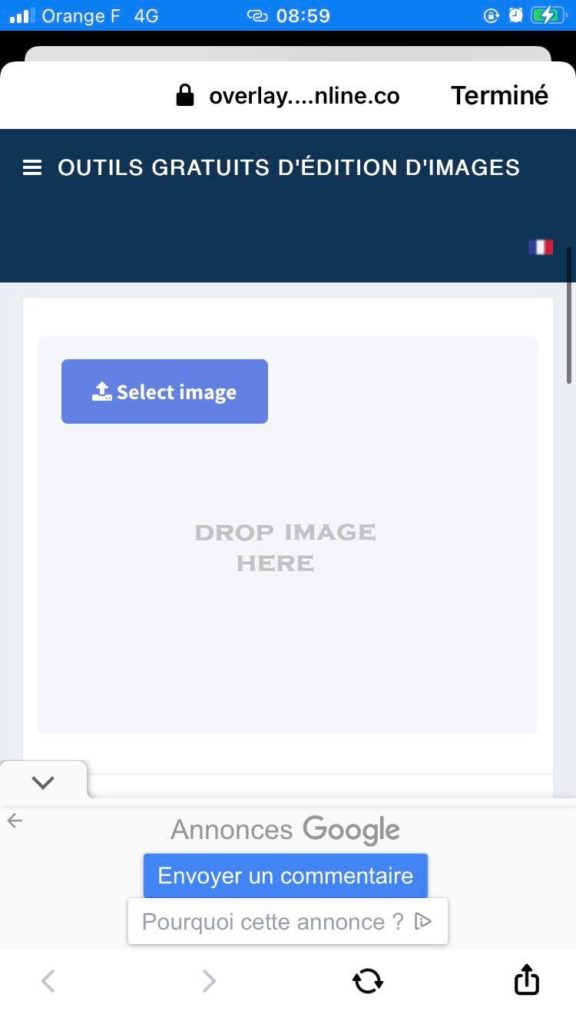
- Then upload your overlay image by pressing the gray button Add an overlay image
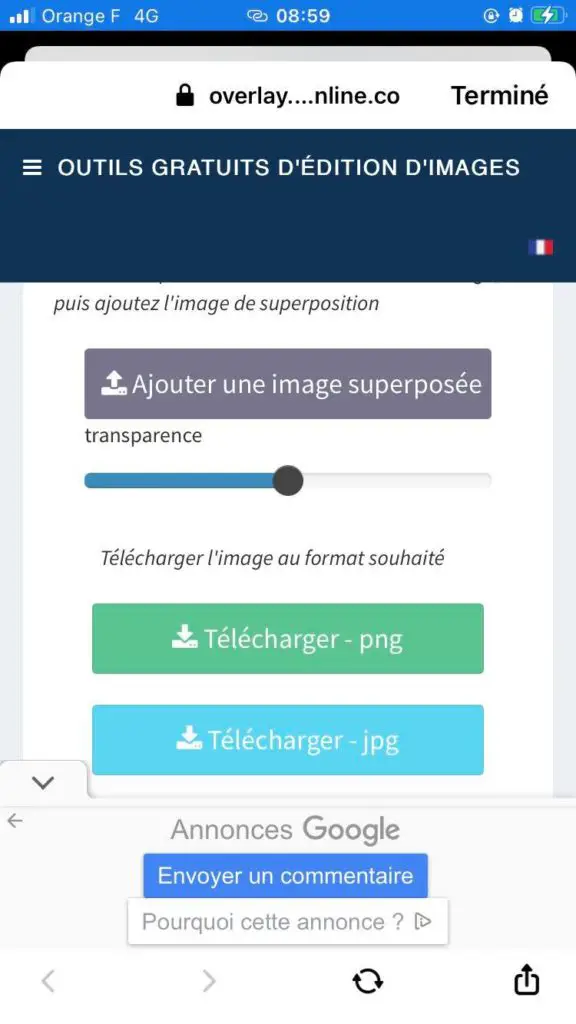
- Adjust la transparency of your images by moving the slider to the left to reduce it or to the right to increase it
- Download your final cut to your iPhone film in either PNG by pressing the green button Download PNG either in the format JPG by pressing the blue button Download JPG.
Place 2 images on top of each other with the Photoeffets online site
Photoeffects allows you to overlay any images you want, too easily which quickly. Here are the steps to follow in order to create the composition of your two photos on top of each other:
- Go to the website https://www.photoeffets.com
- Upload your two images
- Set the transparency depending on the desired result
- Add the effects as well as filters of your choice
- Download your final cut to your iPhone film
You can then share your work with your loved ones, post it on social networks,imprimer in order to offer original gifts or simply in order to have an original decorative object at home.

