It is quite possible to connect with a VPN on an iPhone device. a VPN is a virtual private network. It is one of the most powerful tools in order to protect your personal data as well as your policy on the Web. Thus, by encrypting your connection, a VPN will allow you to surf the Internet while remaining "hidden". It is the most secure way to carry out online banking and not encounter any fraud problem. Thus, you will find in this article the different steps to follow in order to install, configure and use a VPN on your Apple device. You should know that there are VPN free and yet very effective for iPhone devices. Good reading!
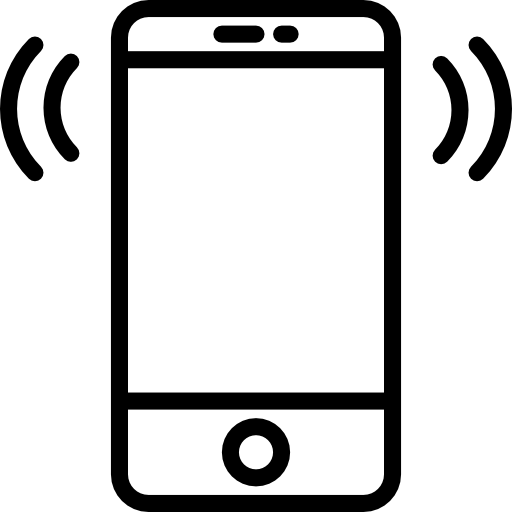
Best VPNs for iPhone to Protect Your Privacy
The installation of a VPN on your iPhone device is essential if you want navigate safely on the Web. The hackers are more and more present and offensive on the Internet. You should know that the unsecured connections such as Public Wi-Fi for example are blessed bread for hackers who will have no trouble steal your sensitive data. Here is a list of the best VPN available on the market so as not to leave no trace on the web:
CyberGhost, to stay invisible on the Internet
Le VPN CyberGhost is very easy to use and can be used on many devices. It installs in no time and you will be able to browse the web directly safely. You will have access to more than 7000 servers in more than 90 countries to guarantee your anonymity. Thanks to VPN CyberGhost, you will have access to dozens of streaming sites around the world, while protecting your IP adress. Moreover, CyberGhost is at one very affordable price: 2 euros per month knowing that the first three months are free, which is nothing compared to the quality of the service offered. The most recent technologies are used to guarantee your policy and your security. We highly recommend!
North VPN, to guarantee anonymity on the web
NorthVPN is a VPN extremely easy to use, even for novices who have never configured a VPN on their iPhone before. The platform is indeed intuitive and user-friendly, with a clean design. NorthVPN has one of the largest server networks in the world, enough to guarantee you certain anonymity on the Internet. In addition, you will be able to access more than 500 streaming services and connect on many devices.
To secure your digital identity, Private Internet Access
Le VPN Private Internet Access will allow you to connect to 10 devices at the same time in order to benefit from a protected of your vie privée effective. You will benefit from a powerful hiding your IP address and efficient security parameters. In addition, all advertisements will be blocked and you will no longer be bothered by pop-up ceaseless which ruin your navigation permanently.
Free VPNs for iPhone
We have selected for you a list of best free VPNs in order to protect your policy when browsing the Internet on iPhone. Indeed, even if they may have fewer features than a VPN paid, they will still prove to be very effective in protecting your personal data.
Express VPN, to protect sensitive data effectively
Express VPN has proven itself over time: very fast, this VPN will offer you security features unstoppable. You can use the free version before subscribing to a subscription. Express VPN offers you the possibility of being reimbursed at the end of one month if you cannot find your account there. In addition, this VPN works great with Netflix, Gaming, Torrenting, and Kodi. It can withstand up to 5 devices at the same time, with the country choice option included.
Hotspot Shield, the fast and efficient VPN to secure your IP address
Le Hotspot Shield VPN is a VPN free and very Fast which will give you optimal protection of your personal data. On the other hand, this VPN does not prove to be very effective in protecting data on movie streaming sites. It is better to use it for everyday browsing that does not include sensitive sites.
How to configure and install a VPN on an iPhone?
Be aware that you won't necessarily have to pay and download a VPN for protect your internet browsing Safari. It is quite possible to configure un VPN manually under the system iOS without having to download any additional application. All you need to do is have the following information:
- The server address
- The username to connect to the network
- The password to connect to the network
- The type of protocol
Once all this information is in your possession, here are the steps to follow in order to configure and install a VPN on your iPhone:
- Appointment in Part Settings from your iPhone device
- Press General
- Press VPN
- Press Add a VPN configuration
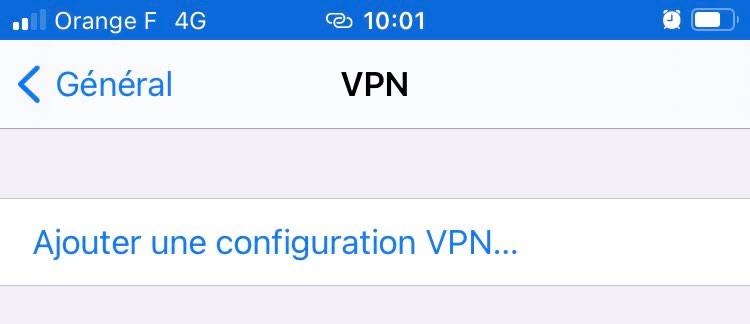
- Select protocol VPN you want to install from the drop-down menu Type (IKEv2, L2TP or IPSec)
- Enter the login information for the VPN
- Fill in the necessary fields in the part Authentication
- Press OK top right
- Move the cursor Condition : Good to the right in the tab Configuration

