It is quite possible to enter GPS coordinates on iPhone. Indeed, many applications offer you the possibility of going to certain very precise places, either by entering directly the name or the sign of the place in question, or by directly indicating the GPS coordinates of the place to which you wish to go. Note that it is also possible to share your GPS coordinates with relatives or members of your family. So you will find in this article how to enter GPS coordinates directly from your iPhone device. Good reading!

Why enter GPS coordinates on my iPhone?
The fact of enter GPS coordinates on your iPhone Will allow you to find a specific place on a map. Indeed, some places are very difficult to access, and not always listed in maps (even the most used). By returning the exact location coordinates to which you wish to go, there will be no possible error (no spelling errors regarding the name of the place, or even a postal code error…). Indeed, many are those who have been fooled by the simple entry of a place, who used the automatic entry and found themselves completely opposite of their destination. We must not forget that many namesakes exist! If you want to put the odds in your favor during a long tedious journey, we therefore recommend that youmanually enter GPS coordinates from the place directly to your iPhone.
the steps to follow in order to enter GPS coordinates on your iPhone
To enter contact details GPS directly on your iPhone, we advise you to use the application Apple Plans or the famous application Google Maps. To do this, nothing simpler. Here are the steps to follow in order to enter GPS coordinates on your Apple device from one of these two applications:
Enter GPS coordinates on your iPhone using the Apple Maps app
- Open the app Plans directly on your iPhone
- Manually enter the contact details GPS the place of your destination directly in the address bar at the bottom of the screen
- Enter the location data such as the latitude as well as the longitude
- Press Search
It's good, you're done. You just have to let yourself be guided by your GPS throughout your journey. Note that it is also possible to change the voice of your GPS.
Enter GPS coordinates on your iPhone using the Google Maps app
Once again, it is extremely easy to enter GPS coordinates on your iPhone with Google Maps, here are the steps to follow:
- Open the app Google Maps on your iPhone
- Enter the location coordinates (longitude latitude)
- touch Search
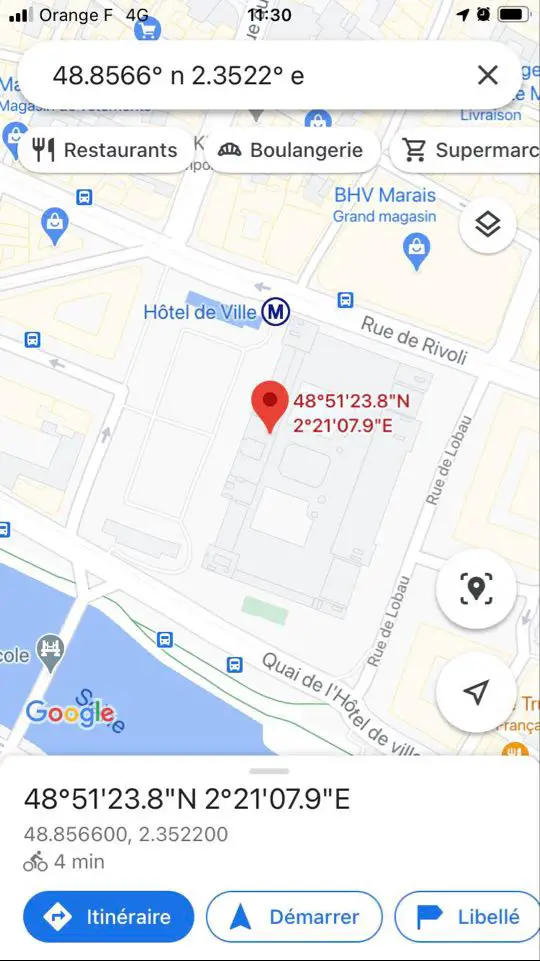
Once again, you just have to follow the instructions of your GPS in order to arrive safely.

