You can of course make a Instagram repost since your iPhone. Indeed, recently, it is possible to repost publications insagram en story. Please note, it will not be possible to repost a post Insta on Stories only if the original post was published on a public account. If the account you are following and for which you want to repost a post is a private account, then you will not be able to repost the post in your own story. However, it is possible to bypass some rules and repost the post using other methods. Thus, you will find in this article the steps to follow in order to make a repost on Instagram from a device iOS. Good reading!
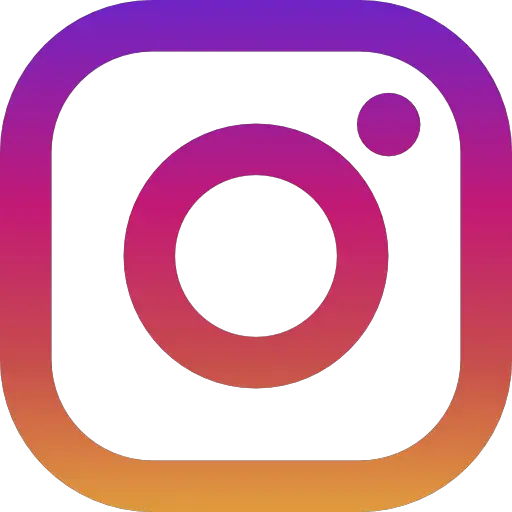
The steps to follow in order to repost a public Instagram account from your iPhone
When it comes to a post from a public Instagram account, you will have no problem sharing it with your own community.
Normally you just need to follow the following steps:
- Open the application Instagram from your iPhone
- Go to the account Instagram containing the post you want to share
- Choose the post you want to share in your story
- Tap the icon Share
- Press Share the story
Publish an Instagram post as a story using the reshare sticker
Very recently, the application Instagram decided to set up a repartition sticker. Here are the steps to follow in order to repost a publication Instagram thanks to the sharing stickers:
- Open Instagram on your iPhone
- Go to the account Instagram containing the post you want to share
- Select the post you want to repost in your story
- Tap the icon Share
- When the message: " Want to add a post to your story? Create a new story and use the re-share sticker that we are testing »Appears, press Try
- Tap on the repartition sticker that you will find at the top middle of your iPhone screen

- Tap the sticker Repartition

- Choose the photo or video you want to repost from the list of the last posts you viewed on the Instagram app
- Then press Your story
(you can choose to share your story with everyone or with your close friends only)
The steps to follow in order to repost a publication from a private Instagram account as a story
As explained in the introduction to this article, it is not possible to directly share a post from a private account on his own story Instagram. The only solutions available to you are then to ask the person holding the account to switch their account. Instagram en public insurance, or to make a screenshot of the publication in question, by cropping the image directly during the screenshot.
Here are the steps to follow in order to repost a publication from a private account, almost identically, on your story:
- Open the application Instagram from your iPhone
- Go to the account Instagram containing the post you want to share
- Select the post you want to share in your story
- Perform a screenshot by holding the button Home and power button from your iPhone
- Crop your screenshot directly from the photo icon which will then appear in the lower left corner of your iPhone device, as soon as you take the screenshot (it will always be possible to crop your screenshot). screen afterwards by going directly to the application Photos from your iPhone and pressing the option Edit)
- Go back to your profile Instagram
- Press the + blue located at the bottom right of your profile picture in order toadd your screenshot as a story (if you had already posted a story in the previous 24 hours, then you must press the icon of the + framed (which is located right next to the Menu materialized by the superposition of three horizontal bars) then select Story
- Place your screenshot as you wish in your story
- Tag the account name starting with @
- Set the tag to the color white and place it at the bottom left of your image, as if it were an original repost
For better use of the application Instagram, we advise you to regularly empty the cache of the latter, in order to free up unnecessarily occupied storage space.

