You are probably wondering how take a macro photo with your device iPhone in case you have never used this feature before. The iPhone 13 Pro is indeed equipped with this famous close-up view mode. The iPhone 13 has an ultra lens Big angle which opens a 120 ° field of view, enough to succeed in his shots for sure. The new iPhones devices therefore have a excellent autofocus system which will allow anyone to take great photos without any professional equipment. Thus, you will find in this article the different steps to follow in order to carry out a Macro photo with your iPhone device. Good reading!
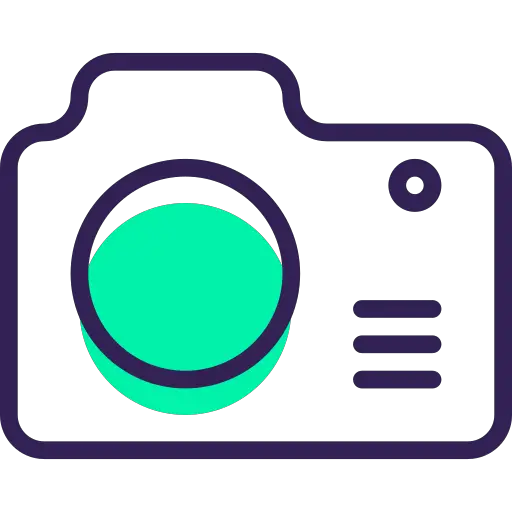
What is macro photography?
Macro mode allows you to take pictures in big plan de very good quality closely. You will be able to capture pictures of ants or small insects, it doesn't matter! It will inevitably be successful. No need to stabilize your iPhone on a stable and flat surface, no need for a tripod either, these settings will be made automatically on your iPhone device. Every little detail will stand out in the photo, such as the down of an animal, dust, the grain of a leaf, the different textures of objects… The macro mode is therefore ideal when you want to capture the smallest details of a subject. .
Steps to take a Macro photo with an iPhone
- Open the app Photos directly from your iPhone
- Select mode Picture
- Bring the lens of your iPhone as close as possible to the subject you want to photograph (it is quite normal that there is a slight lag when switching to macro mode)
- As soon as your iPhone's camera lens detects a close-up, macro photo mode will automatically activate, without you having to do anything.
- Tap the areas you want your lens to focus on
- Take your shots in macro mode and don't hesitate to share them with your loved ones and your family!
It is also possible to shoot videos in macro mode from your iPhone device.

