It is important to clean the grille of its Airpods as well as their charging case, so as not to damage your equipment and to extend its lifespan to the maximum. Be careful never to immerse your electronic equipment and not to spray anything directly on it. You should never use abrasive materials to clean the charging case of your Airpods and never place anything in the charging ports, as this may damage the metal parts. Poor maintenance of your Airpods or your equipment will lead to a malfunction of your devices until the breakage of its last. Thus, you will find in this article the different methods available to you in order to better clean your Airpods and guarantee them optimal functioning. Good reading!
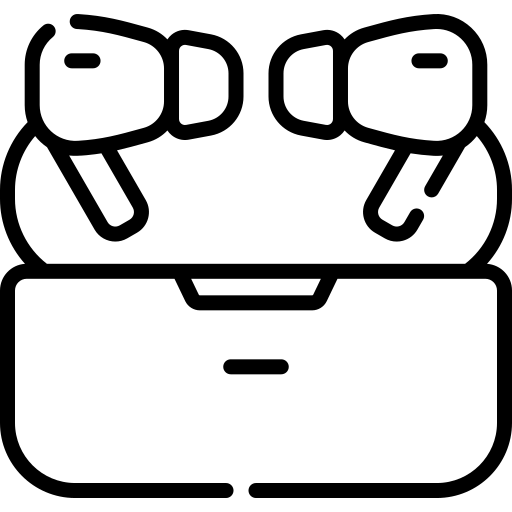
The necessary equipment for washing your Airpods
Here are the materials you will need to wash your Airpods in the best possible conditions:
- A soft, lint-free cloth
- A small container of water
- A cotton swab
The steps to follow in order to clean your Airpods
You will need to soak your cloth very lightly with water and rub your Airpods as well as your charging unit, taking care never to let any liquid enter the orifices of your Airpods nor in the charging box.
It will be necessary to wait until your Airpods are completely dry before putting them back in their case. Also wait until the charging case is also completely dry.
Use the cotton swab to clean the screens of your Airpods by rubbing them lightly. Be careful not to press too much, as this may push in the grates.
Never use any soap or household product. All you need to do is moisten a tea towel with water. Do not use any other product. It will be necessary to regularly monitor that no trace of mold is found inside the charging box of your Airpods. If this is the case, clean it with a damp cloth and a cotton swab then let it dry well, wide open, before reintroducing your Airpods.
Always let your equipment dry naturally and never try to dry them with a hair dryer or any other object giving off high heat. You risk melting parts and damaging your devices.
If your Airpods have come into contact with a liquid during the cleaning phase and they no longer work, wipe them with a soft cloth and let them dry downwards. You can also reset to see if they work again.

