Wondering how to put a photo in landscape format en wallpaper on your device iPhone? If you like novelty, then you will like to change your wallpaper often, since you unlock your phone about XNUMX times a day on average. Either it's about wallpapers of your most beautiful pictures, animated wallpapers,uploaded images in order to perfectly match the dimensions of your iPhone screen, your wallpaper will be supposed to remind you of something pleasant. But what to do when it comes to a photo at landscape format? Is it possible to resize so that it can fit the screen of an iPhone device? In this article, you will find the different steps to follow in order to upload a photo. landscape format en wallpaper on your iPhone. Good reading!
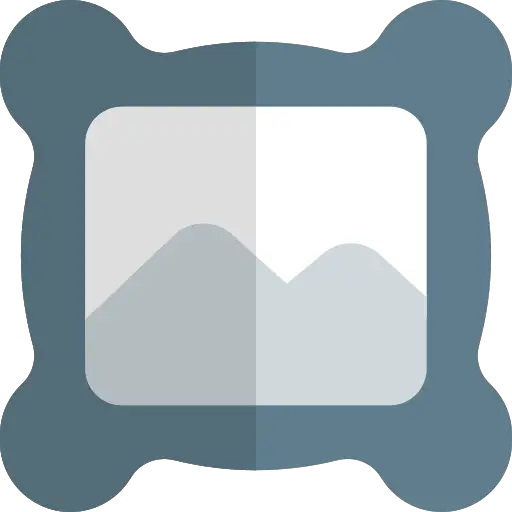
The WallpaperSize app: Resize & Fit to resize your landscape photos in wallpaper format on iPhone
If you want to upload a photo to landscape format en wallpaper on your device iPhone, you can then install and download the app WallpaperSize: Resize & Fit. With this app, you will no longer have a problem adjusting your wallpapers to the size of your iPhone screen. The app supports any type of photo or image and resizes your wallpaper for you, whether it is the locked wallpaper or the home screen wallpaper.
You will find the app WallpaperSize: Resize & Fit directly from theApp Store. You will only have to download and installer on your device Apple Lossless Audio CODEC (ALAC), so you can use it and adjust your wallpapers.
It will be expected that at landscape format, the photo used as the background cannot take the full size of the screen. Indeed, given the shape of iPhone screens, there will be a black band at the top as well as below your image, so that it can be fully visible on your device.

