It is possible to hide a contact on your device iPhone, as it is also possible to hide photo or video files, or hide your phone number. You can of course also block a number. Indeed, you may want to keep Confidential certain files or certain contacts. If you think that the PIN on your device is not sufficient for the protection of your data, in this article you will find the steps to follow in order to hide a contact or keep certain contacts secret on your iPhone device. Good reading!
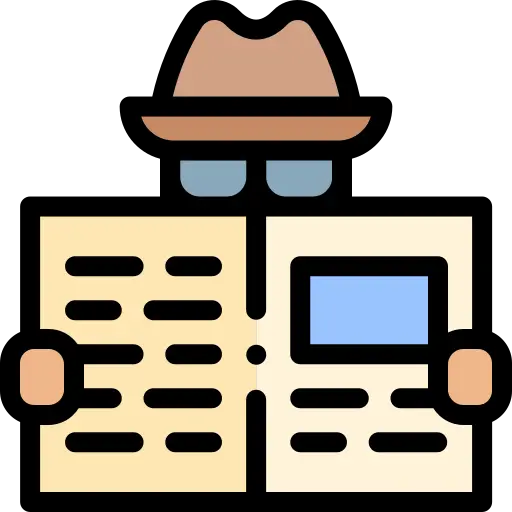
The steps to follow in order to hide your iPhone contacts for more confidentiality
To hide your iPhone contacts, you will first have to gather. This is because it is not possible to move iCloud contacts from one group to another. This is why it will be necessary to create a group which will then be moved and hidden. This group will be made up of all the contacts you want to hide.
Hide contacts using iCloud
Here are the steps to follow in order to hide some of your contacts using the iCloud feature, which will be the first step in the process:
- Visit iCloud
- Press Contacts
- Press the + which is located at the bottom right of the contact panel
- Press New group and rename this group with the name of your choice
You just have to drag the desired contacts into the group you have just created. The second part of the process will take place directly from your iPhone device:
Hide contacts from your iPhone
Once you have created your different groups as explained in the first part of this article, you can go back to your iPhone. Here are the steps to follow in order to hide a selection of contacts from your device:
- Open Contacts on your iPhone
- Press Hide all contacts
- Now choose the groups you want to display
You should know that it is quite possible to transfer contacts from one group to another, at any time. Just drag and drop them into the desired group.
Also hide contacts from iPhone Spotlight search
Warning! Even if you have hidden some contacts, they will still be accessible from the Spotlight search bar from your iPhone device. If your goal is to completely remove the trace of a contact from your iPhone (knowing that it is in fact hidden in a well-defined contact group), then you will also have to hide this contact from the search Spotlight. Here's how to do it:
- Open Settings on your iPhone
- Open General
- Press Spotlight search
- Deactivate Contacts et Phone
You can also turn off any other item you don't want to appear in the search bar. Spotlight from your iPhone.

