Wondering how to print photo from iPhone device? It is indeed possible to print iPhone images in different formats. It would be a shame to just keep your photos on your phone… instead make your memories come alive! Indeed, many applications or online sites are provided for this purpose, guaranteeing you to maintain the quality of your shots when printing in paper format. Note that it is also possible toprint iPhone photos in panoramic format. Thus, in this article you will find the different methods available to you to print photos from your iPhone, whether it is AirPrint, online sites or applications. Good reading!
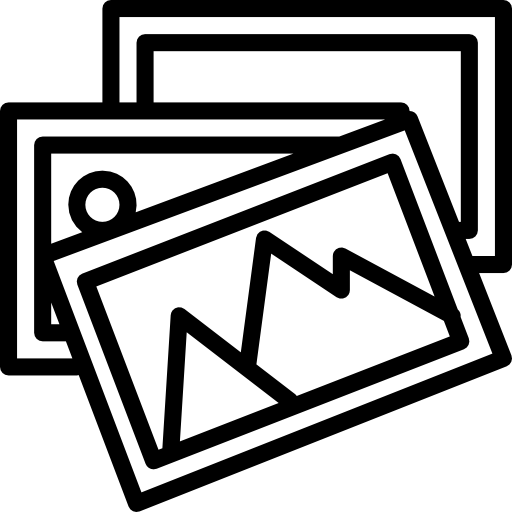
Print a photo from an iPhone device using AirPrint
It is indeed possible to print photos directly from the application Photos from your iPhone. It will suffice to have a printer compatible with AirPrint.
Here are the steps to follow to print a single photo from your iPhone:
- Open the app Photos on your iPhone
- Select the photo you want to print
- Tap the share icon
- Press Print
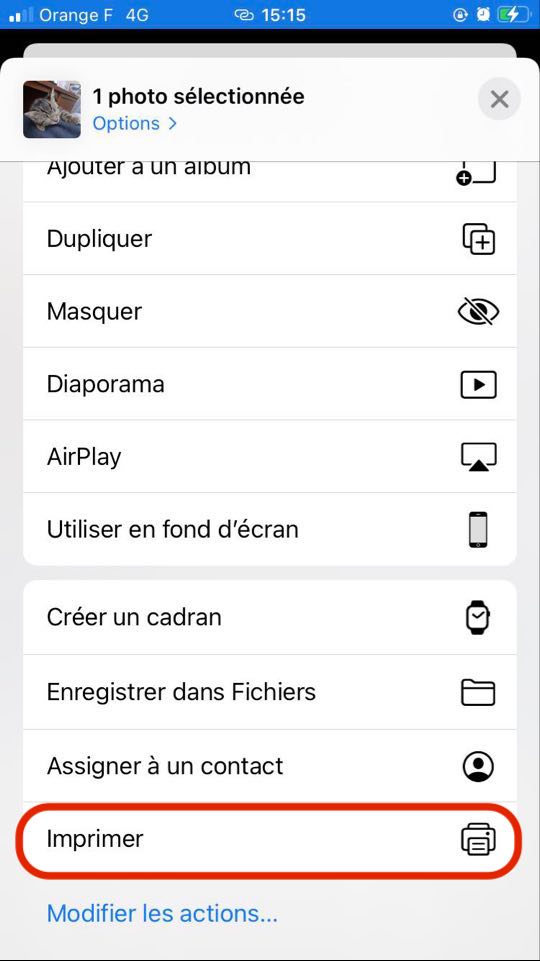
Here are the steps to follow to print multiple photos from your iPhone device:
- Open the application Photos on your iPhone
- While scrolling through photos, press Select
- Select all the photos you want to print
- Tap the share icon
- Press Print
Online sites to print images from your iPhone
there are indeed several online sites which will allow you toimprimer the beautiful photos present on the film of your iPhone in paper format, in order to preserve your memories as well as possible. By going through online sites for printing your photos, you avoid downloading and installing a third-party application on your iPhone, which will then save you disk space on your Apple device. Here is our selection of printing sites:
MyPoster, the online site to print your images
MyPoster.co.uk will not only help you imprimer your image but also to send it back to you framed , directly to your home. You will be able to choose between many frames to transform your iPhone photos into real decoration object. You will of course have the possibility of choose your image size, going up to large formats. You will have the choice between wooden, aluminum or plastic frames, according to your desires and your budget. To give you an idea, for a photo framed in a black wooden frame, prices will start at 18,99 euros.
Photobox, online photo prints
You can also use the site Photobox to print a photo from an iPhone device. Photobox allows you to add different effects to your images before printing and gives you the option of choosing a decoration kit to enhance your photos. You will be able to opt for a standard print, expansions, magnets, panoramic prints, large formats, posters… Therefore ideal for your family Christmas gifts.
Applications to print photos from an iPhone device
There are also apps to print photos from an iPhone device, such as the app LALALAB. By downloading this app fromApp Store, you can then easily print all the images you want, in just a few seconds. Again, the application LALALAB shows originality by offering you photo prints in the form of booklets, magnets, posters and many others.

