You are probably wondering how force le restart from your device Macbook Air if your computer encounters some difficulty in extinguishing et light up or if he presents some dysfunctions. Indeed, when your device Macbook Air presents small bugs, the fact ofswitch off and from rekindle in most cases will allow it to function optimally again. It is therefore quite possible to establish a forced restart of a device Macbook Air just as it is possible to force shutdown of a device Macbook Air. Thus, you will find in this article the different steps to follow in order to force restart from your device Macbook Air. Good reading!
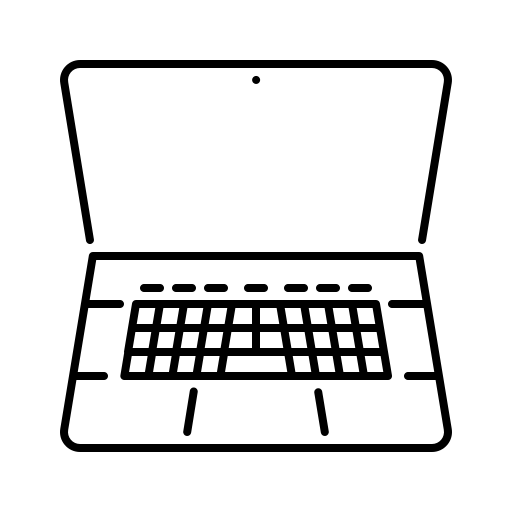
Why force boot your Macbook Air device?
In some cases, your device Macbook Air will refuse to go out then redémarrer, due to the fact that he meets some dysfunctions. Since theextinction and restart from your device Macbook Air remains the best solution to overcome the bugs and dysfunctions that your computer meets, it is necessary to know how to forced start on your device Macbook Air. Of course, you should not abuse this starting method too much and give maximum priority to classic starting method from your device Macbook Air when possible.
The different steps to follow in order to force restart your Macbook Air device
It is quite possible to force start from your device Macbook Air using the button power which is located at the top right of your Mac's built-in keyboard. To do this, here are the steps to follow:
- Hold the power button on your device Macbook Air pressed for a few seconds
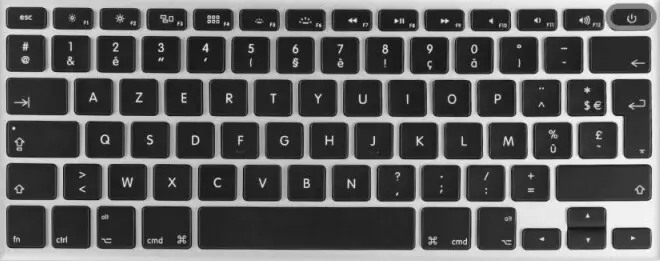
- Release the power button when you hear the clicking sound that will tell you to shut down your device completely Macbook Air
- Wait for several seconds
- Press the power button on your device again Macbook Air until the latter is restarted

