You can force stop from your device iPhone either using buttons, or using thetouchscreen. Indeed, if your iPhone does not respond and you cannot turn it off and then turn it on again, you will have to proceed to theforced extinction of your device. You should know that the steps to follow to force shutdown of an iPhone device vary depending on model phone number you have. So be sure to have identified your iPhone model before embarking on the steps to follow in this article to force shutdown your iPhone. If, despite the shutdown and then forced restart of your iPhone, it still does not work normally, you will need to contact Apple support in this case.
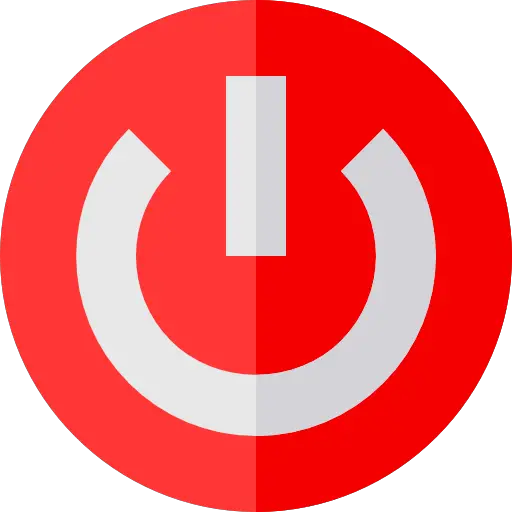
How do you know which model of iPhone you have?
IPhones can sometimes be very difficult to differentiate. But nothing is lost, you can always find the iPhone model you have with the model number written on the back of the iPhone, on its login indicated in the parameters or thanks to the design from your phone.
Find the model of your iPhone using its reference number
This is the most reliable method. Indeed, the Reference number of your iPhone gives you all the information you need to identify the model (storage capacity, color, etc.). Here are the steps to follow to find the reference number of your iPhone:
- Appointment in Part Settings from your iPhone
- Press General
- Enter Information

The model number begins with either a letter N either by letter M. You just have to copy this model number into Google and all the data necessary to identify the model of your iPhone will then be provided to you.
Identify your iPhone by its model number
You will find your iPhone's model number on the back of it. It is preceded by the letter A. Once you find that number, then you can search the list of iPhone model numbers to find what iPhone model you have.
You also have the possibility to identify the model of your iPhone thanks to its design, but this method remains very subjective. Indeed, you can try to recognize the model of your iPhone according to the camera, rather square or rounded shapes, the size of the screen, the presence of a central button, ID recognition ... however , we recommend that you refer to the model number or the family Reference number in order to avoid making a mistake.
Steps to force shutdown an iPhone
Once you have correctly identified the model of your iPhone device, either by using the model number or its design identifier (although the latter option is not the most reliable), you can now force extinction. Here are the steps to follow for each iPhone model:
Force restart iPhone 6s or iPhone SE
To force the extinction of theiPhone 6S or iPhone 6E, so-called iPhones first generation, all you have to do is hold down the button Power and the main button (Home). You can then release both buttons at the same time when the Apple logo is displayed on the screen of your iPhone device.
Forced shutdown of iPhone 7
To force restart theiPhone 7, you will have to press the volume down button (the bottom one) and press the on / off button (the button Power). Hold both of these buttons simultaneously until the Apple logo appears on your iPhone screen, then release them.
Force turn off iPhone 8 or iPhone SE
To force the stop of theiPhone 8 or iPhone SE, so-called iPhones second generation, you will have to press and release the volume up button (the top one) as well as the volume down button (the bottom one) while holding down the side button (the one that allows you to lock your iPhone screen). You can then release the side button when you see the Apple logo on the screen.
Force shutdown iPhone X, iPhone Xs, iPhone Xr, iPhone 11, or iPhone 12
To force the extinction of theiPhone X,iPhone Xs,iPhone Xr,iPhone 11 (Intergovernmental Panel on Climate Change) and the iPhone 12, it will then be necessary to quickly press and then release the increase buttons as well as decrease in volume (located to the right of your iPhone) while pressing the side button. Release it when the Apple logo appears on your iPhone screen.

