It is quite possible to make a video containing beautiful photos on a device iPhone. Indeed, video editing, just like the photo collages are more and more popular and let everyone's creativity speak for themselves. You will be able to add effects, filters, a Music courses background, managerial staff, stickers, wallpapers, manage the speed video ... it's up to you customize your video slideshow as you hear it! It is a great way to keep remembrances of a particular moment (holidays, weddings, sporting events, etc.). You will then have the opportunity to generate your video editing directly from your iPhone or, if you want to access more options, download and install an editing application.
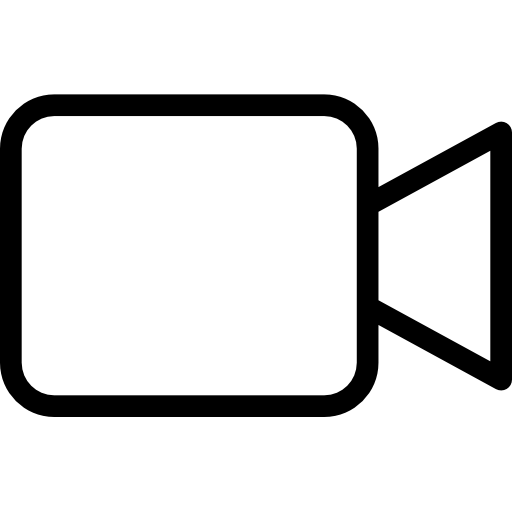
Generate a souvenir video montage with iPhone photos using iOS 10
You don't even have to spend too much time creating your own video montage, since now your iPhone does it for you, thanks to your location and your photos! The video will be automatically generated on your iPhone. A souvenir video will correspond to a particular event, or even to people. It's up to you to choose the album Locations or the album People. The only downside is that you don't choose which photos to embed in your video when you opt for the automatic creation, which can be annoying when you do not want to see one or more photos in your montage.
Here's how to choose which snaps to embed in your iPhone photos video:
- Create an album in which you will add the photos you want to appear in your video
- Open the application Photos directly from your iPhone
- Go to the tab Albums
- Press + to add a new album
- Confirm your choice by pressing New album
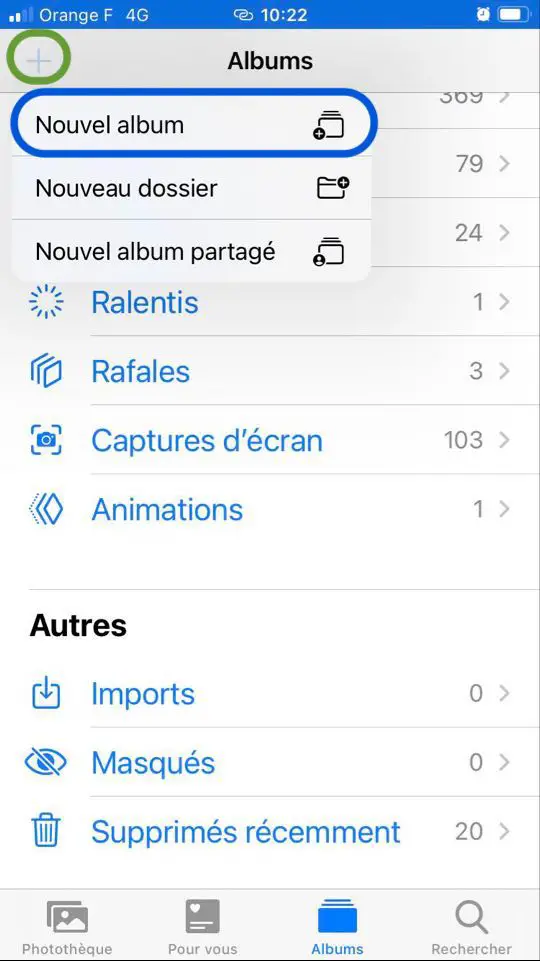
- Name your new album
- Confirm your choice of name by pressing Save
- Choose the photos you want to appear in your video montage and integrate them into this new album
- Press OK
- Tap the album name so that the souvenir preview appears on your screen
Now you can view your video edit and customize it before sharing it on the social networks of your choice.
Create a video with photos using an app on an iPhone
To add life to your photos, nothing better than a video montage embellished with text, colors, stickers as well as a little background music. a diaporama will make your photos come alive and let you show your photos to your loved ones in a fun and friendly way. Yes, but which application to choose? We have selected for you the best photo to video editing apps available directly fromApp Store.
iMovie, the ideal app for creating a video with photos on iPhone
iMovie is an application for free which will allow you to create videos in a new way. The application iMovie is designed in a way intuitive et uncluttered. Many Themes are available and you will have the choice between many original transitions when you switch from one photo to another. It is of course possible to add sound effects as well as background music: it's up to you to adjust the volume! It is even possible to add your own voice when the images are scrolling. The application iMovie Also offers soundtracks: no less than 80 are available in the app.
Here are the steps to follow in order to make your video editing with your iPhone photos on iMovie:
- Download and install the app iMovie on your iPhone
- Open the application iMovie
- Choose the theme of your video
- Push the button + to add the photos (or videos) you want to appear in your video
- Press Audio to import the background music of your choice (you can also choose a sound from the app, record your voice, etc.)
- Edit your video (add effects, transitions, text, etc.)
- Press OK
- Press Export
Exporting your video may take a few minutes depending on the length and weight of your project. iMovie. Wait for the download to complete before viewing your video.
The Quik app, for quick and efficient photo editing
If you want to make video editing with your photos on iPhone in no time, then the app Quik is for you. You can add the transitions and effects of your choice then synchronize your video to the beat of your favorite piece of music. From graphic illustrations as well as filters and many video styles you will be offered by the application Quik which wants to be, despite everything, customizable. You can add text and emoticons to your video montage.
InShot, a quality photo editor
Once again, you are in control! It's up to you to customize as much as you want your video editing. You can add all kinds ofemojis orimages on your photos as well as filters. You can also do swing your photos, the crop or in change size. The application InShot offers you many features for successful video editing. Once again, it is possible to incorporate the Music courses of your choice or to add a Voice off, which explains the event or which tells an anecdote related to the photo for example. The application InShot, unlike the app iMovie, is an application pay which requires a renewable subscription.

