It is quite possible to make a double call as well as a put on hold on iPhone devices. A double call is an incoming phone call that occurs while another phone conversation is already in progress. So, on iPhone devices, you will hear a kind of small beep which will let you know that another person is trying to reach you on your cell phone. In this case, you have the option of eitherignore the call as well as forward your interlocutor directly to your voicemail, either end your first call et pick up the second or of put the first call on hold for take the second call. In this article, you will find how to proceed with the above methods as well as the procedure to follow to activate or deactivate the double call feature on iPhone. Good reading!
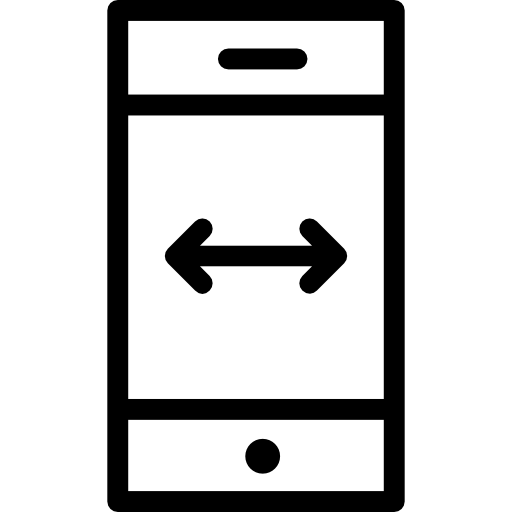
Put the first call on hold on iPhone and answer a new call
It is possible to answer the incoming consultation call by putting the first call on hold. To do this, you must press Call waiting and answer (which will be displayed on your iPhone screen during the double call). When you have a consultation call on hold, you can press Exchange to resume your first call or on Conference in order to be able to speak to both parties simultaneously.
End the first call to answer a new call
You can end the first call in order to start a new communication answering the incoming consultation call. To do this, you just need to press Hang up. and answer (which is automatically displayed on your iPhone screen when double calling).
Ignore a call on iPhone when you're already on a call
You have the possibility ofignore an incoming call on iPhone when the latter manifests itself in the form of a double call indicated by a beep. To do this, nothing could be easier, you just need to press the key. Ignore which will be displayed at the bottom middle of your iPhone screen. Thus, the interlocutor who tries to reach you while you are already on a call will be automatically forwarded to your voicemail and will thus be able to leave you a message. You can listen to his message and call him back when you have finished your first call.
How to activate and deactivate the double call feature on iPhone
Here are the steps to follow in order toactivate or deactivate le calling signal on iPhone devices:
- Appointment in Part Settings from your iPhone
- Press Phone
- Select Call waiting and move the cursor to the left for deactivate double call on your iPhone or to the right for activate it and be notified of other calls when you are already on a call.
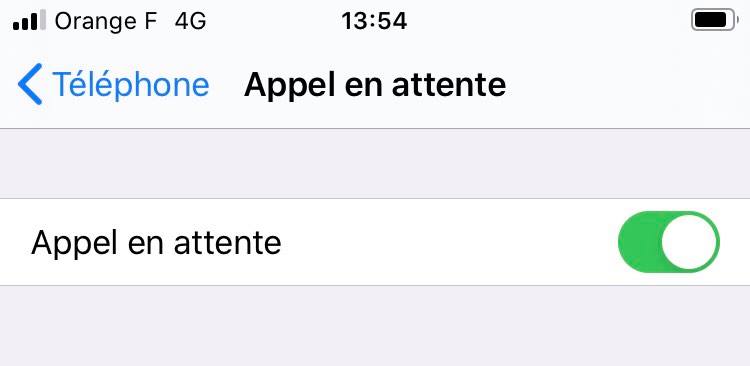
your iPhone device is set up to make your life easier. However, not all of these parameters are to everyone's liking. So you will find in this article the steps to follow in order to deactivate the automatic connection on your iPhone device to captive WiFi networks.

