It is quite possible to send photos via Bluetooth on a device iPhone. Whether it is from an iPhone device to another iPhone (or another Apple device such as iPad) or between a computer (whether it is a Mac or a PC) and an iPhone, transfers files will be a breeze. You just have to remember to have activated the feature. Bluetooth about settings from your Apple device as well as to the device you want to transfer files to. Thus, in this article you will find the steps to follow, depending on the type of transfer, in order to send photos to an iPhone using the feature Bluetooth. Good reading!
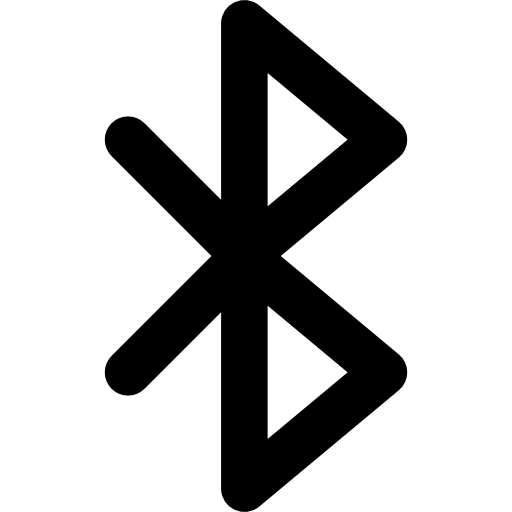
Send photos via Bluetooth to iPhone using the SHAREit app
Here are the steps to follow in order to share photos via Bluetooth on iPhone thanks to the application SHAREit:
- Go to theApp Store
- Download the app for free SHAREit
- Also download the app SHAREit on the device with which you want to exchange files (another iPhone, a computer, etc.)
- Launch the application SHAREit
- Accept the connection on both devices
- Press Share in the app SHAREit then choose the photos you want to share
Transfer photos via bluetooth with the Airdrop feature
You can indeed share and receive photos (as well as other media files) with the feature. Airdrop. Here are the steps to follow:
- Move the two devices between which the file transfer is supposed to take place closer together (so that they are within range of the Bluetooth and Wi-Fi)
- Turn off connection sharing
- Activate features Bluetooth et Wi-Fi on both devices
If you are one of the contacts of the person with whom you are exchanging a file, you will be able to receive and exchange files. The option Contacts only is the basic preset on Aidrop. If you are not one of the contacts of the person with whom you are sharing files, this person will need to define their settings Airdrop on Everybody.
- Open the app Photos
- Select the photo you want to share via Airdrop
- Press the icon of Share
- Press Airdrop
- Tap the profile picture of the person you want to share a file with.
You can also exchange photos or other multimedia files between your Apple devices (iPad, Macbook, iPhone, etc.) thanks to Airdrop.
Is a file transfer between an Android smartphone and an iPhone possible?
The answer is unfortunately no. Transferring media files with the functionality Bluetooth between iOS et Android is not yet possible. However, you will be able to exchange files between these two different operating systems thanks to the Wi-Fi or using online storage space tools such asiCloud ou dropbox for example.

