How remove the password on your Macbook Pro or Macbook Air device? You might get tired of having to enter your Macbook Pro or Macbook Air computer password every time and thus want to remove the password from your Apple device. We must nevertheless warn you: in the event of theft or loss of your computer Macbook Pro or Macbook Air, everyone will have access to the content on your Apple device (files, photos, keychain password, your personal data recorded on merchant sites, your videos…). It is therefore not recommended to remove the password from your Mac, unless it is safe.

Steps to remove password from your Macbook Pro or Macbook Air computer
If you want remove password on your Macbook Pro or Macbook Air computer so that the opening of your Macbook Pro or Macbook Air computer is done automatically without having to enter any password, it is quite possible. The process to remove a password from a Macbook Pro or Macbook Air computer only takes a few seconds. Once the password is removed, your Macbook Pro or Macbook Air computer will automatically log into your account upon startup, with no password required. We once again caution you about this practice which allows anyone to intrude on your Macbook Pro or Macbook Air computer.
Here is the procedure to follow for unlock your Macbook Air without having to use a password:
- go to the menu Apple (the little black apple which is located at the top left of your screen).
- Open the tab System Preferences
- Then click on the tab part Users and groups

- You can now click on the chains and dial password for your administrator account.
- Then select the tab Connection option in the lower left corner.
- Choose the account for which you no longer want to have to enter le mot de passe in the menu Automatic login . The password is required for this operation.
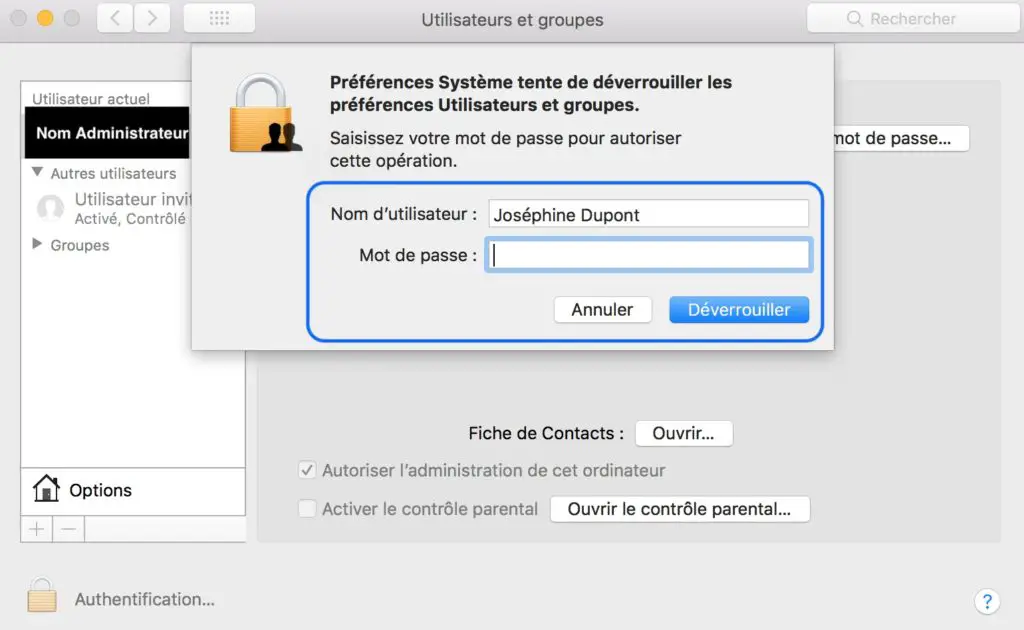
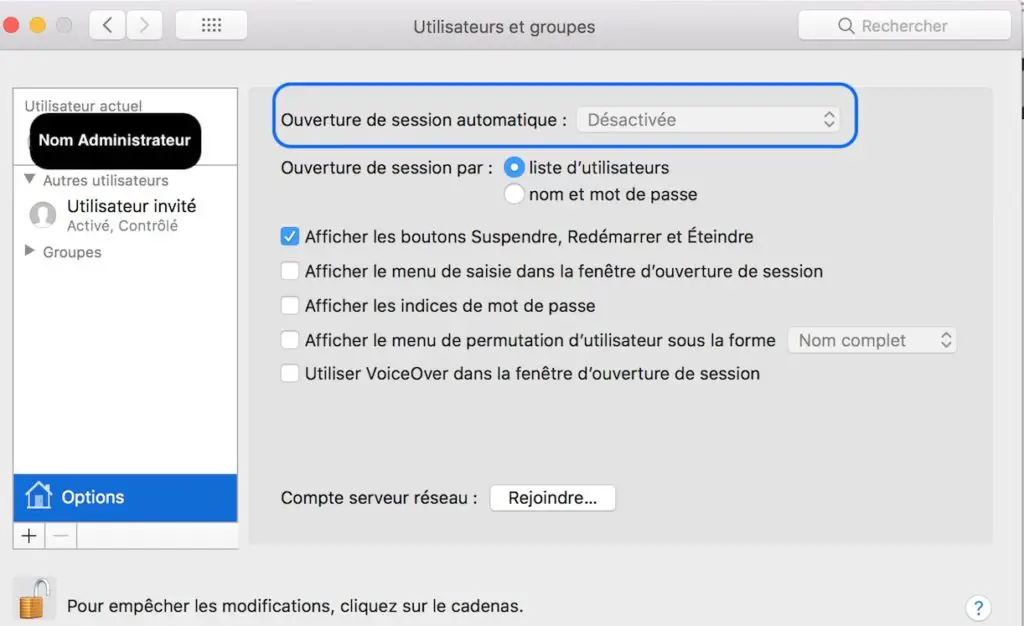
That's it, your account is now configured to open automatically without having to enter a password when starting your Macbook Pro or Macbook Air computer. We recommend that you configure this option only temporarily and re-secure your Macbook Pro or Macbook Air computer with a password entry as soon as possible.
this article will be useful to you in case you want reset your Macbook Pro or Macbook Air computer password.

