It is indeed possible to deflower an iPhone photo from their device. Indeed, we sometimes attach importance to a particular shot but unfortunately, this last one can turn out to be a little trouble. There are, however, different tools et applications that will allow you to make a blurry photo sharper. On the other hand, it will not be possible to remove the blur of an image that has been added intentionally using a third-party application, in order to blur faces in an image for example. Thus, you will find in this article the different means at your disposal in order toimprove the sharpness of your photos on an iPhone device. You can indeed use an application, an online site or even deflute an image directly from the app. Photos from your iPhone. Good reading!

Applications to make an iPhone image sharper
You can indeed opt for a quality application in order to deflower an image. The apps will be available on theApp Store: you will then have to download then the installer on your iPhone device. You should know that depending on the type of app downloaded, it will occupy a certain storage space on your device. It will of course be possible to delete the application at any time.
The Snapseed app, to view photos on iPhone
You can download the app Snapseed in order to make your images less cloudy. Here are the steps to follow:
- Download the app Snapseed sinceApp Store
- Install the app Snapseed on your iPhone
- Open the app Snapseed
- Select the photo you want to sharpen from your iPhone Camera Roll then open it in the app Snapseed
- Press Tools in the app Snapseed
- Select Details in the drop-down menu
- Press tool Structure
- Drag the Intensity slider to the right to add relief to the elements or to the left to make them smoother
- Then press the tool Sharpness
- Move the slider to the right to blur areas of focus and sharpen elements
Make a photo less cloudy with the Adobe Spark app
The Adobe Spark offers you to load your cloudy image in order to reduce blur to the maximum. The app Adobe Spark lets you create high quality content with multiple photo editing options. You can also use the lever Sharpness in order to highlight the various important details of your photo. You can also adjust certain settings such as contrast, brightness, saturation…. so many parameters that can improve the quality and sharpness of your image.
Unblock your images online and for free
You may not want to download third-party app on your iPhone device and thus save storage space. You will then be able to choose the option of online sites: you will only need an Internet connection, the deflouting process taking place entirely online. Here is one of the best online deflouting sites:
Photofancy, the online photo editing software
Here are the steps to take in order to make a photo sharper using the online site photofancy :
- Go to the site photofancy
- Tap the tab Edit your images right away
- Press Upload a personal image
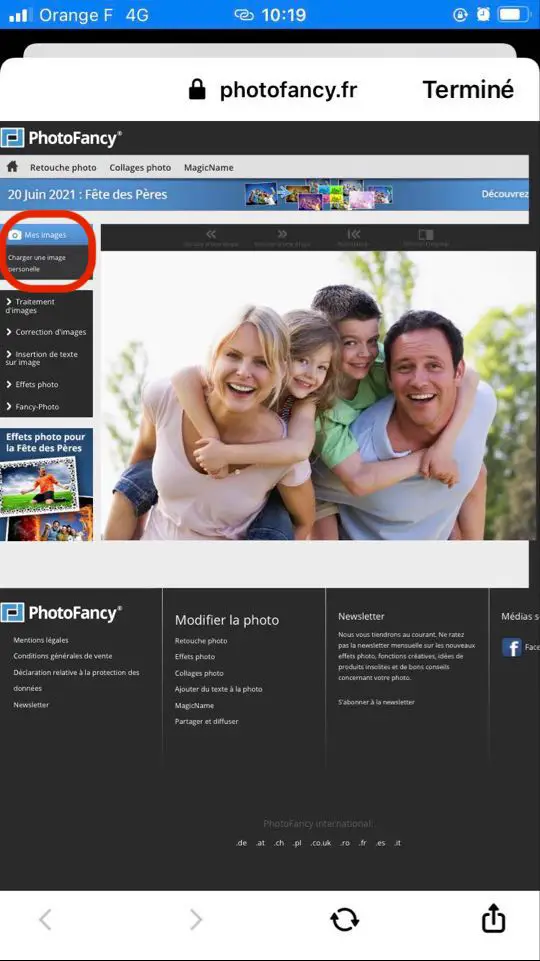
- Edit your image to make it sharper
- Upload your new image directly to your iPhone Camera Roll
Improve the definition of a photo directly from an iPhone device
It is also possible to improve the sharpness of an image directly from an iPhone device, without having to go through a third-party application or an online site. The effects will nevertheless be less effective.
Here are the steps to follow in order to deflute an image from an iPhone:
- Open the app Photos from your iPhone
- Select the image for which you want to remove the cloudy areas
- Press Edit
- Press Adjust
- Swipe through the different effects until you reach Sharpness
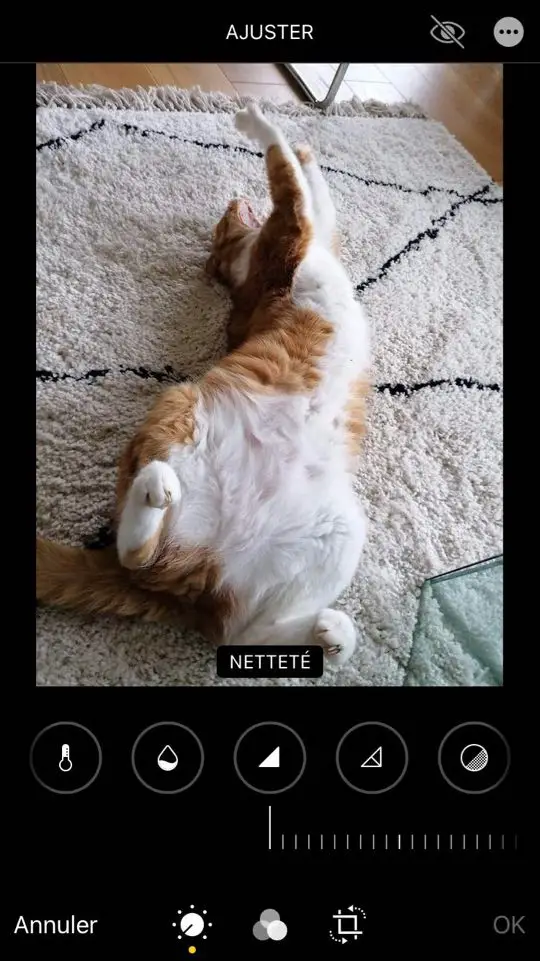
- Move the slider to adjust the sharpness of your image
- Press OK
The image will then be saved to the camera roll of your iPhone device.

