Wondering how to make photo album on iPhone device? There is nothing simpler and faster! You can then manage your photo folder as you wish: move files, change the order of your images, rearrange your media files, delete photos from camera roll, and still other actions. You will also discover in this article how to access the hidden album ofiOS. Make sure to update your iPhone device regularly so that you can benefit from the features ofiOS optimally. Thus, you will find in this article the steps to follow in order to create a new photo album on your device iPhone. Good reading!

Steps to create a photo album on an iPhone device
If you want to rearrange your photos by creating a new album linked to a specific event or people in particular, be aware that it will only take a few seconds. Here are the steps to create photo album on iPhone device:
- Open the app Photos directly from your iPhone
- Press the + which is at the top left of your iPhone screen
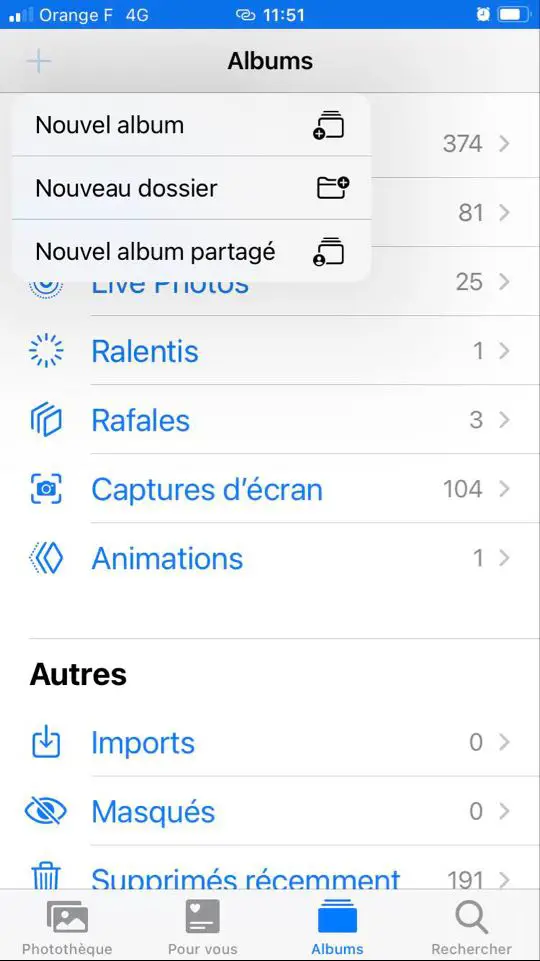
- Select New album
- Enter a name for your new album
- Press Save
- Select the media files you want to add to this new album
- Press OK
Your new album now appears in your application Photos.
How to create the Hidden Album on iPhone
Here are the steps to follow in order to hide photos with the Album Masked on your iPhone:
- Open the application Photos on your iPhone
- Select the media files you want to hide
- Push the button Share
- Press Hide
- Confirm the locking media files you have chosen
Note that it will always be possible to find the multimedia files that you have hidden in the Album Masked by disabling the latter. This Article will help you understand the functionality of the Album Masked deeper.

