It is extremely easy to copy an image or texts on a device Macbook Air. Indeed, although the classic method is very simple too, there are in addition shortcuts that make your job even easier. It can be very Useful copy paste from texts, images or alternatively videos in a document or on the desk from your device Macbook Air, so that they can be used again later. So you will find the steps to follow for'make a copy byimage from one document to another location on your device Macbook Air as well as steps to follow to perform a image copy from one document to another. Good reading!
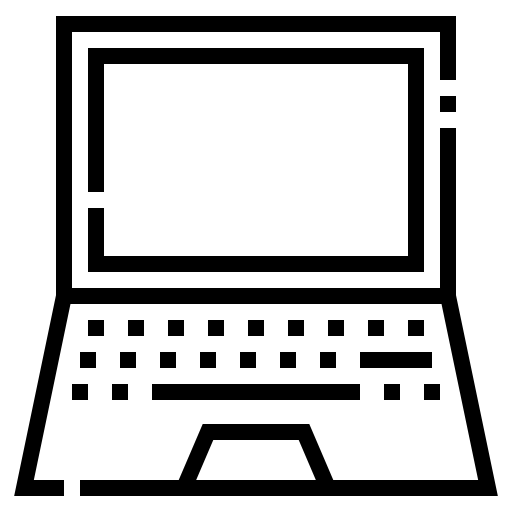
Copy an image within a single document on your Macbook Air device
If you want to copy an image to the same document, you will need to follow these steps:
- Open the document containing the image you want to copy
- Select the image in question while holding down the button. Option holding down and dragging the image to the destination location on your document
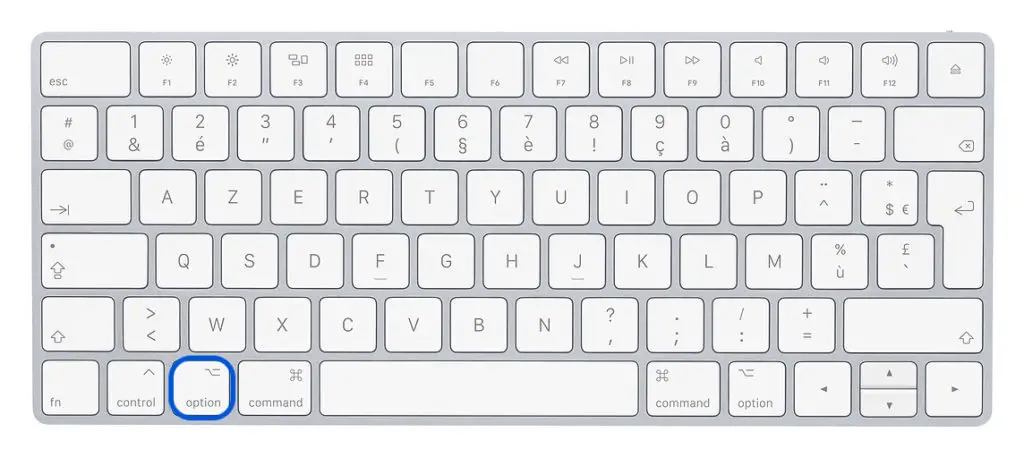
It is important to hold the key Option pressed throughout the copying process, otherwise you will just move the image in question, not creating a copy of it.
The steps to follow in order to make an image copy from one document to another
There are two different methods to copy an image from one document to another on your device. Macbook Air. Indeed, you can opt for the method of "sliding" from one document to another, making sure to determine the destination location of your image or you can use the classic method which consists in using the features of the menu of your device Macbook Air:
Drag an image from one document to another
If you want to copy an image from one document to another by dragging it, you will need to follow the following steps:
- Open the document containing the image you want to copy
- Open the document on which you want to copy the image in question
- Select the image you want to copy
- Drag the image you want to copy from the original document to the second document
Copy paste an image from one document to another using menu features
You can also use the following steps to copy an image from one document to another:
- Open the document where the image you want to copy is located
- Select the image you want to copy
- Press Edition
- Press Copier
- Press again Edition in your second document
- Press Coller
These methods work for text as well as images or videos.
The shortcut to copy pictures to Macbook Air device
You can copy paste items on your device Macbook Air in no time, thanks to shortcuts. You will be able to copy images, text or videos within a document itself, between different documents, on the desktop of your device. Macbook Air, in folders, on external devices, on iCloud… This method remains by far the easiest and fastest. To do this, you will then have to follow the following steps:
- Select the image you want to copy
- Press the key Order
- Hold the key Order then press the key. C
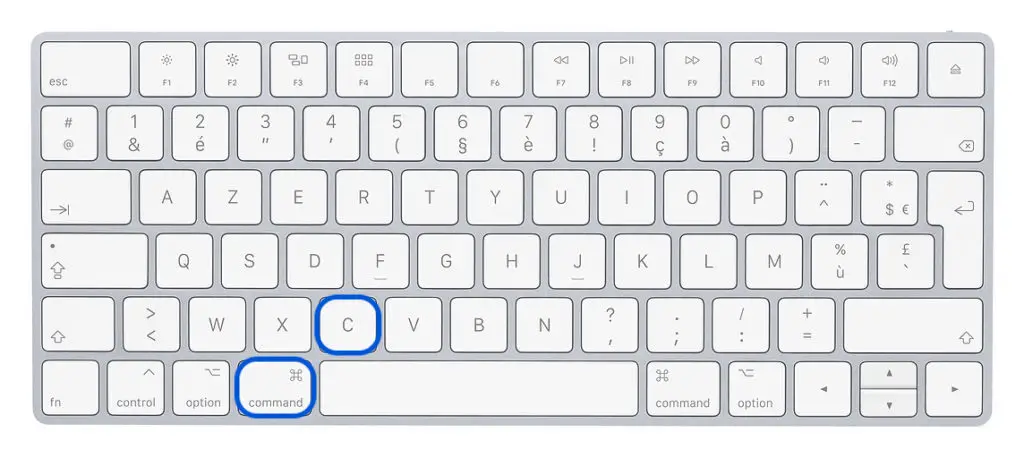
You can also perform the shortcut to paste your image while holding the key Order while pressing the key V, in the destination location of your choice.

