You can absolutely convert A file PNG In the format JPG directly from your device iPhone, just as it is possible to convert EPub file to PDF on an iPhone or convert excel file to pdf. The format PNG (Portable Network Graphics) is a special graphics file format. Almost all photo software supports the PNG (Photofiltre, Photoshop…), which makes its use practical and universal. The format JPG meanwhile is a file extension of one of the most popular image formats. You should know that unlike the format PNG, the format JPG uses a lossy compression method, which will certainly save storage space but will reduce the image quality. Thus, you will find in this article the different methods to convert image in PNG format to JPG file, directly from your iPhone. Good reading!
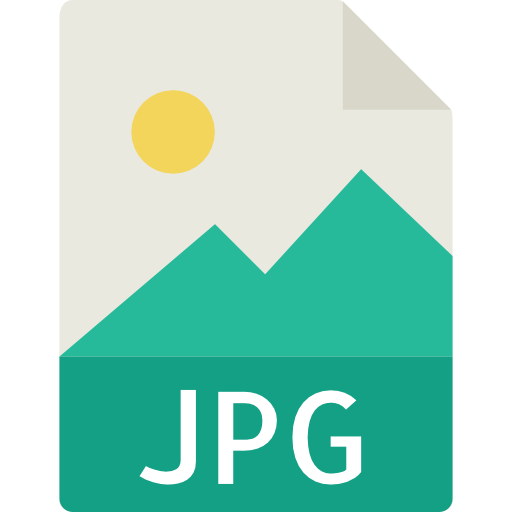
The best applications to convert PNG file to JPG format on iPhone
There are many applications in order to convert your various Photos files in the format you want on your iPhone. You will therefore have to go to theapp store then search, download and install the application of your choice. We have selected for you the best apps in order to convert PNG images to JPG format on your iPhone and thus gain storage space.
The Image Convertor, the application that will convert your files to almost any format
The The Image Converter will offer you the possibility to convert your images and photos to many formats. Here are the formats in which you can export your photo files using The Image Converter:
- JPG
- PNG
- GIF
- PSD
- SVG
- PS
- EPS
- ICO
- TGA
- WEBP extension
- WBMP
- HDR
- BMP
- ICNS
- ODD
- TIFF
To convert PNG images to JPG format on your iPhone using this application, it's very easy: just choose the photo file in question and click select output format (otherwise called the export format) of your choice. The conversion process will only take just a few seconds. The application The Image Converter allows you to preview your file. You can then open it in any other application. You should know that to use this converter application, you will need a stable internet connection. Indeed, the conversion is done online, on a secure server.
JPG PNG Image, Photo Converter application
The JPG PNG Picture allows you to convert or compress any image or photo very quickly and directly from your iPhone. This is the application the easiest to use that exists currently on the market. Indeed, you can convert files PNG In the format JPG et Conversely, in no time. In addition, other formats are offered by the application, such as formats JPEG, BMP, TIFF, GIF, TGA or even HEIF.
Online file converters on iPhone
If you don't want to download apps to your iPhone and thus save space, it is quite possible to use a online conversion tool. Indeed, the latter do not require no download or installation on your iPhone, but simply a good internet connection. Here is a selection of best online tools to convert PNG files to JPG:
PNG to JPG, the free online file converter for iPhone
The online tool PNG to JPG will allow you to convert free of charge your images or photo files PNG In the format JPG on your iPhone. The application uses suitable compression methods and includes files of up to 50 MB. No confidential data (name, first name, email address, telephone number, etc.) is required, which makes its use simple, fast and efficient. To use the converter PNG to JPG, you just have to sweat the button Select then choose the images you want to convert to the format JPG / JPEG. The tool PNG to JPG will take a few minutes to convert your files one by one adapting the compression settings for each file.
Convertio, PNG to JPEG converter
The tool Convertio offers you the possibility to convert your files PNG en JPEG online et free of charge. All you need is upload one or more files PNG from your iPhone by browsing your Photo Library:
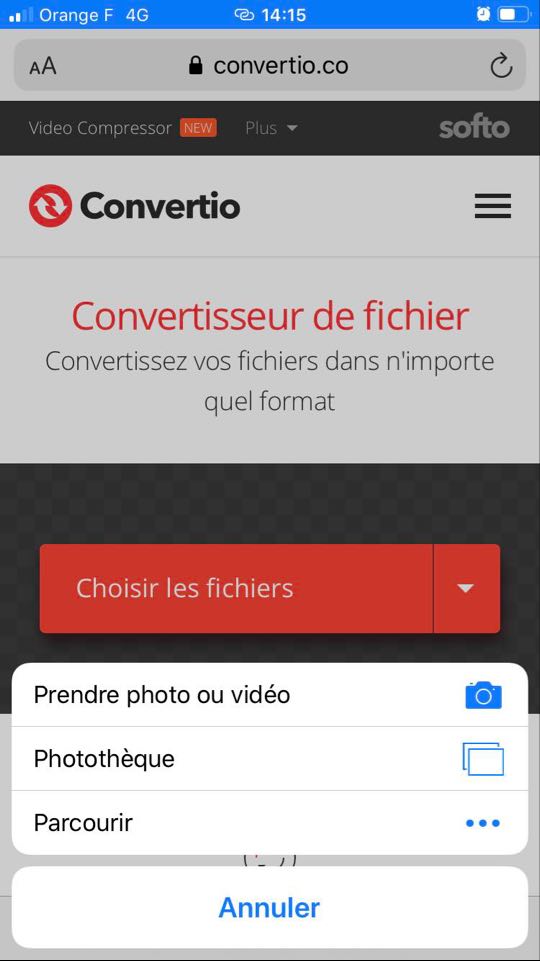
Once the photo files you want to convert selected, you need to press To JPEG. You should know that more than 200 output formats are offered by the tool Convertio. You just have to wait for the end of the process of converting your images and then upload your new file JPEG.

