It is quite possible to change keyboard on a device iPhone. You can indeed customize (statistics, letters...) or the reset. Personalizing an iPhone device is not easy because the system iOS imposes themes on Apple users. Note, however, that it will still be possible to change the Thème your iPhone device or the police writing. Thus, you will find in this article the different steps to follow in order to modify the keyboard of an iPhone device as you wish. Good reading!
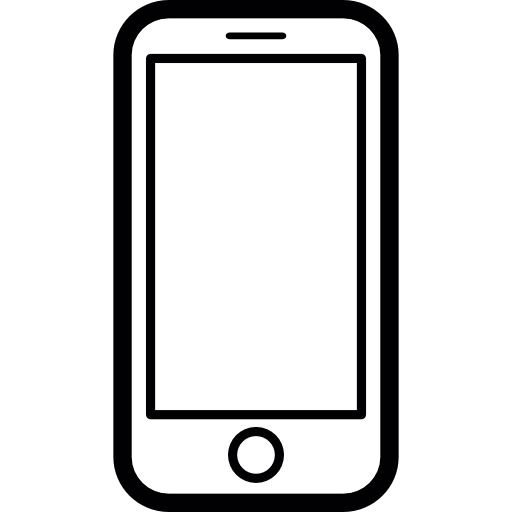
The steps to follow in order to reset the keyboard of your iPhone
If you have mistakenly changed your iPhone keyboard and want to go back, you will still have the option to reset your keyboard. Here are the steps to follow:
- Appointment in Part Settings from your iPhone
- Press General
- Press reset
- Press reset keyboard dictionary
- Confirm your action
Add or modify a keyboard
It is possible toactivate or deactivate some input options as the autocorrect or add keyboards so that you can write in many languages and therefore benefit from the required symbols, for example. Adding a keyboard in another language won't prevent you from being able to express yourself in multiple languages: you won't have to change the keyboard, since your iPhone's keyboard will automatically switch between the languages you use most frequently. .
Change the language of your iPhone keyboard
Here are the steps to follow in order to change the language of your iPhone keyboard:
- Appointment in Part Settings from your iPhone
- Press General
- Press Keyboard
- Press Add a keyboard

- Select the keyboard of your choice from the list that will appear on your iPhone screen
It is quite possible to add several keyboards, for several languages.
Change your iPhone keyboard layout
If the arrangement pre-recorded by the system iOS does not suit you, you can totally change it. Here are the steps to follow in order to modify your iPhone keyboard:
- Press General
- Press Keyboard
- Enter the game Claviers
- Tap a language at the top of your iPhone screen
- Choose a different layout for your keyboard from those offered in the list that appears on your iPhone screen

