You are probably wondering how to change la ringing of the application Snapchat on your iPhone if you are a lover of customizing your devices. Indeed, althoughApple Lossless Audio CODEC (ALAC), be very straddling the settings iOS, there is always a way to get around the rules. Moreover, although very few people know about it, it is also possible to change your iPhone ringtone. Also be aware that it is possible to change the theme of your iPhone device. So, in this article, you will find the different steps to follow in order to change the ringtone of the app. Snapchat directly from your device iOS. Good reading!
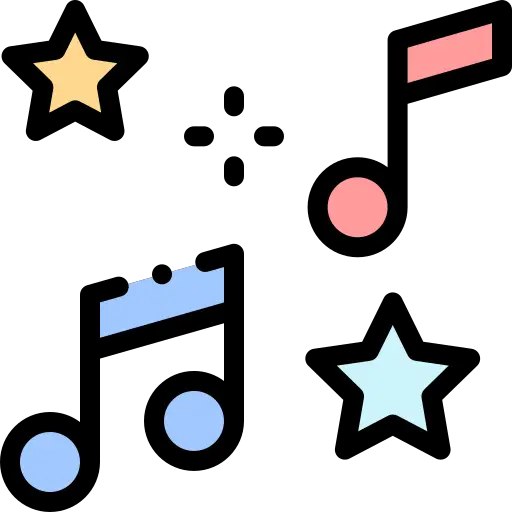
Can we change the ringtone of the Snapchat app on an iPhone?
The answer is yes, but within the limits of the sounds and alerts offered by the application. Snapchat. The application's specialized ringtone management proposal Snapchat will then propose to make a difference between messages received by lambda users and snaps received by the list of your best friends, designed by the famous social network, according to the intensity of exchanges with certain users. Thus, the snaps received by your best friends will make a special sound, which will allow you to recognize your recipients without even having to lay eyes on your iPhone screen. Unfortunately, it will not be possible to download one of your music or one of your personalized alert sounds and incorporate it into the app's notification sounds. Snapchat.
The steps to change the ringtone of the Snapchat app on iOS
Here are the steps to follow in order to change the sound of Notifications messages Snapchat for your best friends:
- Open the app Snapchat directly from your iPhone device
- Go to your profile Snapchat
- Press the small notched wheel to access the application settings
- Press Sounds of messages sent by your best friends
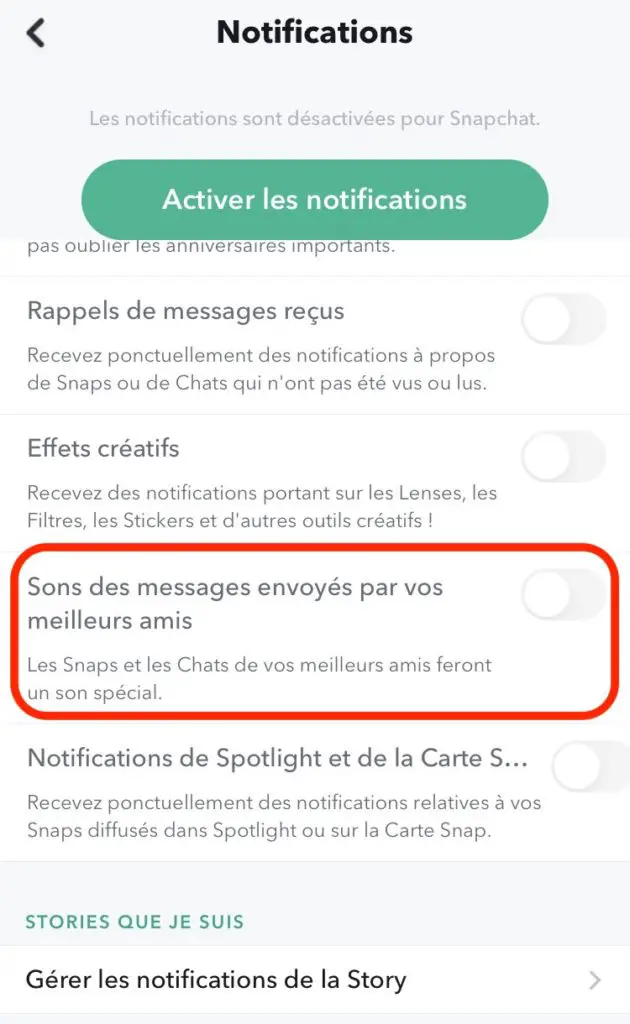
The famous social network will have taken care to configure the list of your best friends on the app Snapchat. To consult this list, you will then have to press the icon New cat (which is located at the top right of the app's home screen Snapchat). Your Friends List will then have its own section at the top of the Friends List. The app's algorithm organizes your list of best friends and unfortunately you won't have a say in it - you won't be able to control or rearrange this list as you see fit. Note, however, that it is regularly updated and that it is configured according to the number of exchanges with a particular user.

