It is quite possible to change the photo of a playlist Spotify on an iPhone device. Indeed, you can personalize your playlists Spotify as you wish, renaming, adding or adding to them removing from contents or by adding a photo or personal cover image. It is always nicer to customize proven playlists in order to make your navigation more fluid and more intuitive on the popular playlists and podcast apps. You will of course have to remain vigilant as to the different copyright of the chosen image if it is not one of your own photos, since this information will be shared on the web. Thus, you will find in this article the different steps to follow in order to set your own cover image for your playlists Spotify. Good reading!
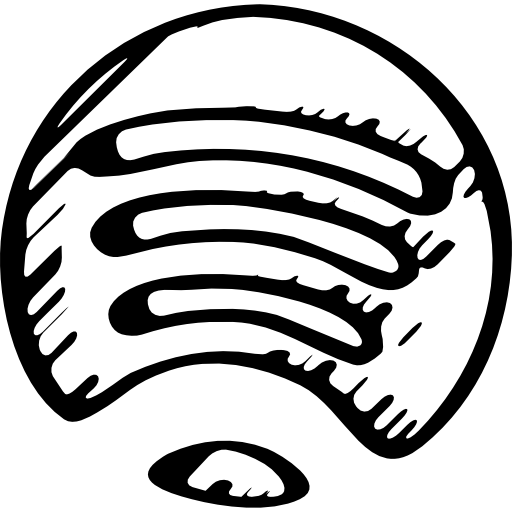
Steps to Set Up Your Own Cover Photo for Your Spotify Playlist
There is nothing simpler than setting an image associated with a playlist Spotify. To do this, here are the steps to follow:
- Open the app Spotify on your iPhone
- Open the playlist for which you want to set a new cover image
- Press the icon materialized by three small horizontal dots in a black square
- Then press Edit

- Now press Change image
- Select the image you want to set as the cover image for your playlist
- Press Save to validate your choice
You will then be able to choose a particular photo according to the different playlists that are on your account Spotify. It is of course possible to choose the same photo for all of your playlists, or to choose a photo linked to the playlist created, in order to better differentiate them and to find your way around.

