You can completely block the app TikTok on your iPhone device if you wish. Indeed, the application having known worldwide success arouses the interest of a large majority of young adolescents. Sometimes the app is too much of their life and prevents them from studying properly at night, or from doing their homework. In this case, know that it will be quite possible to deny access to the application TikTok, so temporary ou definitive. You can also control your child's iOS device remotelyeven when you are not at home with him. Thus, you will find in this article all the steps to follow in order to set up an access restriction of the application. TikTok on an iPhone device. Good reading!
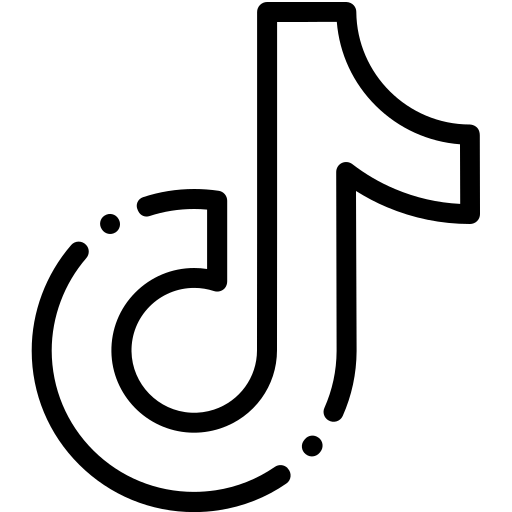
Set up an access restriction for the TikTok app on an iPhone device from the application itself
Indeed, the famous application TikTok has decided to set up its own parental control following the many controversies about which TikTok is about. This solution is the simplest and most reliable to be able to manage the use of the app. TikTok of your children. To do this, you will need to. create an account TikTok to then associate it with your child's account. Once the two accounts are linked, you will be able to manage the screen time of the application. TikTok your child, control their messaging and manage app restrictions TikTok, all from your device iOS. This will prevent your child from making unfortunate encounters on the Internet, or simply spending too much time on the application.
Block the TikTok app on an iPhone from the iOS system
- Appointment in Part Settings from your iPhone device
- See you in Screen time
- See you in App limits
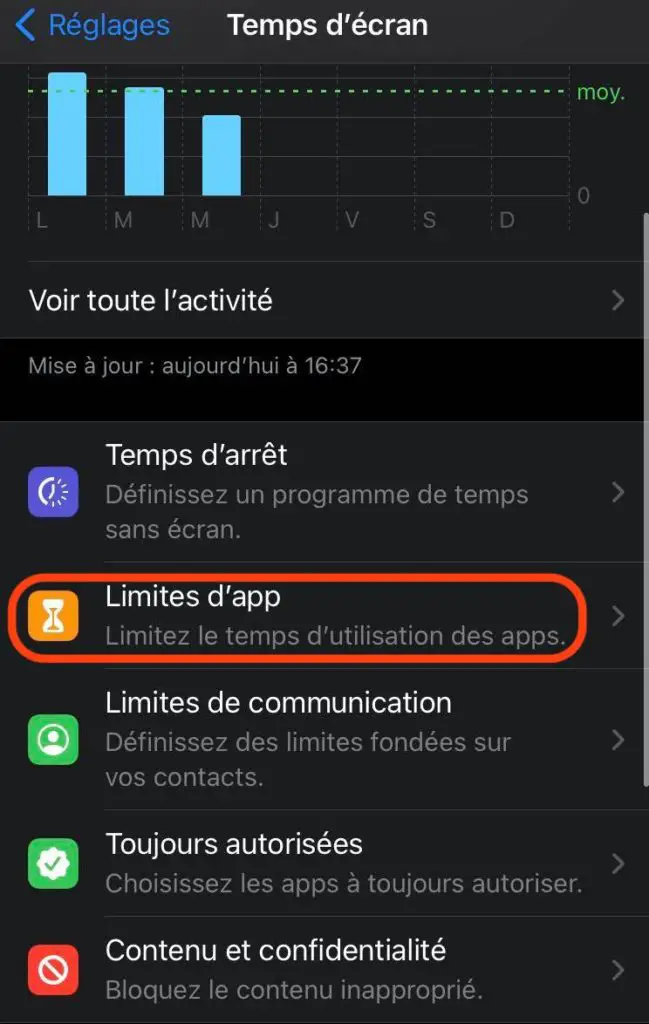
- Define a privacy code (try to keep this code, in case you want to modify or manage the restrictions of your iPhone device)
- Press Add limit then then set the limit to just one minute
So you have forbidden access to the application TikTok, in a roundabout way. It will of course be possible to lift this restriction at any time, by re-entering the password that you defined upstream, in the section App limit from your iPhone.

