It is quite possible to block access to a particular site on an iPhone device. the parental control is essential, knowing that when a child connects to the web, he finds himself in a hostile environment, which is exactly the same as if it were an adult connection. Access to the Internet having become necessary, even for the youngest (with new technologies, homework on Internet platforms, research work on the web, etc.), it is very important to protect children so that they are protected as much as possible from the dangers of the Internet, bad encounters or even malicious or inappropriate sites. Thus, you will find in this article the different steps to follow in order to block access to a particular site on an iPhone device. Good reading!
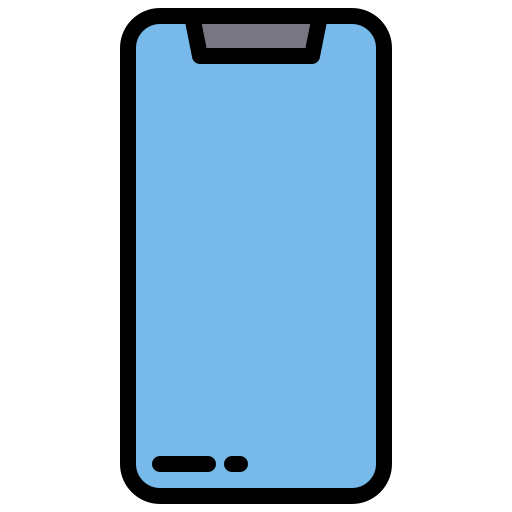
The steps to follow in order to block access to a particular site on an iPhone device
Be aware that it is possible to leave the system iOS automatically filter the content of certain inappropriate websites. It is still possible to block access to particular sites that you have defined upstream by establishing a allow or block list or elseallow access only to authorized sites. This will make your children less likely to stumble upon a malicious or adult site, although zero risk does not exist on the Internet. Here are the steps to follow in order to block access to a particular site on an iPhone:
- Appointment in Part Settings from your iPhone device
- Press Screen time
- Press Content and privacy restrictions
- Enter the queues relative to screen time
- Press Content restrictions

- Press Web Content
- Select Unlimited access
- Press Limit adult websites ou Authorized websites only
Note that it is also possible to limit access to certain applications or of limit screen time from your iPhone device.

