IPhones can sometimes seem intuitive to some, and much less to others. This is why some may wonder how to increase the volume of your iPhone, either for the ringtone, for the music or for the volume of sound during calls. You can also ask yourself the question of how to increase the sound of your headphones or airpods iPhone by disabling or "unbridling" the preinstalled security if you find that the maximum volume is not loud enough. Note that it is also possible to change the sound of music on your iPhone by using theequalizer adequate. You will find all the answers to your questions in this article. Good reading!
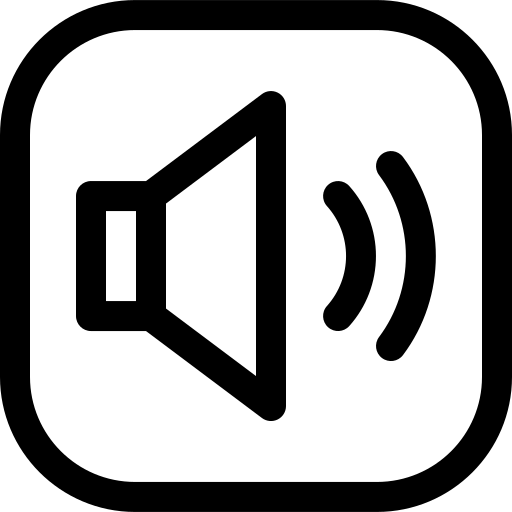
Increase volume on iPhones devices
For increase your ringtone volume, of yours apples or your Music courses, nothing's easier. Your iPhone has two small buttons on the side. The lower one is intended to lower the volume while the upper one will increase the volume of your iPhone's sound.
If the volume buttons on your iPhone do not work correctly or if they remain pressed for example, then you have a second solution: you can go to the Settings on your iPhone, click on Sound and vibrations and adjust the volume of ringtones and alerts by moving the slider to the right to increase the volume and to the left to decrease it.
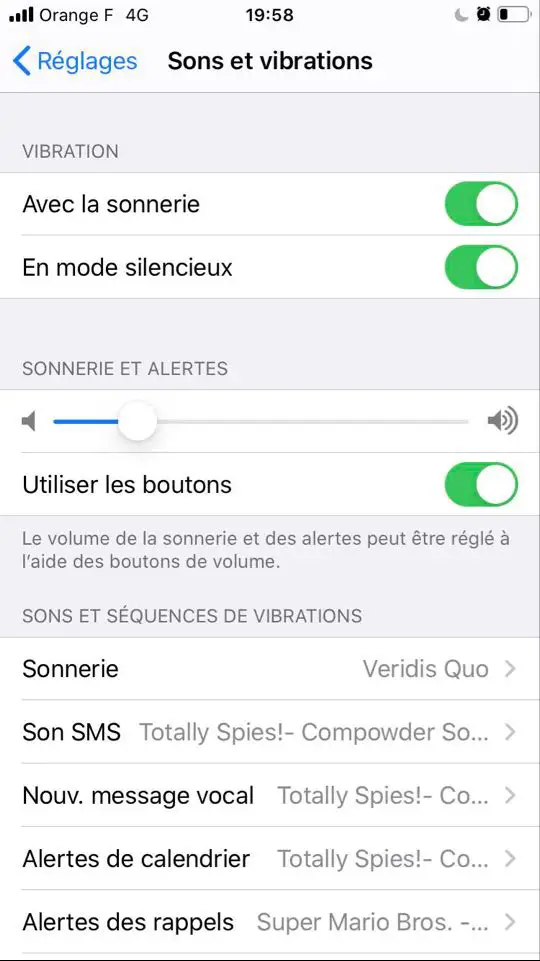
Get louder sound than allowed limit on iPhone
If you find that the sound security on iPhone is too low, you have the option of increasing the sound without having to download any application. You will of course have the option of going backwards. Here are the steps to follow to increase the sound and jailbreak your iPhone:
- Open the application Music
- Go to the section Equalizer
- Activate the option Night
This modification will work equally well with speakers of your iPhone device than with your helmet, your headphones or your airpods. Not only will the sound be unbridled and therefore louder, but the quality of the sounds will be significantly improved.
If you listen to music on the Internet (Deezer or Spotify for example) and your connection is choppy, your iPhone may try to automatically connect to captive networks. You will find in this article what to do to prevent your iPhone from automatically connecting to this type of network and thus preventing you from listening to your music or podcasts.

