Wondering how to add a card to Wallet of your Apple Watch? It couldn't be easier. Indeed, the connected watch Apple Lossless Audio CODEC (ALAC), offers you the possibility to pay for your groceries, your restaurants, to pay online as well as many other things without ever having to take out your bank card or your wallet. With the function Apple Pay, everything becomes possible. To pay with your Apple Watch, all you have to do is bring your connected watch closer to the card reader, as you might do when paying in mode without contact in an establishment. It will simply be necessary to make sure that your connected watch is always well charged so that it does notturn off not. Thus, you will find in this article the different steps to follow in order to add a card on Wallet since your Apple Watch. Good reading!
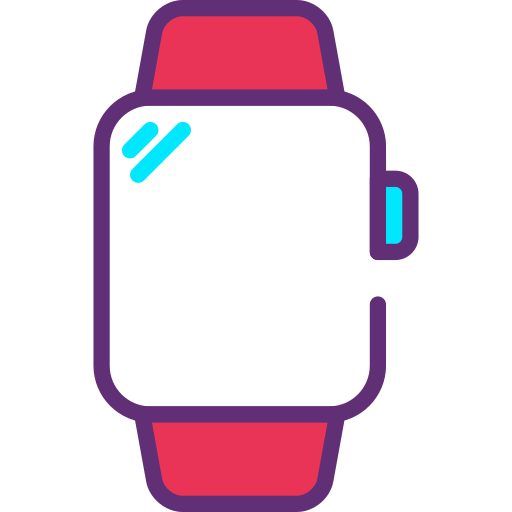
The steps to follow to add a card to Wallet de l 'Apple Watch
If you want to be able to pay using your Apple Watch using the Wallet, you will first need to register your bank card on your account Apple Pay. Here are the steps to follow:
- Open the application Apple Watch from your iPhone
- Go to the tab My watch
- Press Wallet
- Press Apple Pay
- Follow the instructions on the screen of your watch to add your credit card. You can add multiple bank cards by pressing Add a map
- Press Next
- Your banking establishment center will have to carry out some checks before validating your transaction
- Appointment in Part Settings
- Press Wallet
- Press Apple Pay
- Select your bank card
- Press again Next
You can now start paying using your Apple Watch using Apple Pay. It will of course be possible to select the bank card of your choice for the various future payments. To do this, all you need to do is double press the side button on your Apple smartwatch and swipe the face of your Apple Watch in order to select the bank card of your choice.


