You may need toactivate access to photos of your iPhone on the app Instagram in order to create new publications on your account. Indeed, if you do not allow access to your photo library for the famous social network, it is impossible for the latter to get a photo taken by your iPhone. To benefit from the full functionality of the application Instagram, you will have no other choice but toallow access to the camera your iPhone,allow access to the microphone your iPhone and alsoactivate access to photos from your iPhone. So you will find in cand article the different steps to follow in order to activate access to your iPhone photos on the application Instagram to be able to create new posts. Good reading!
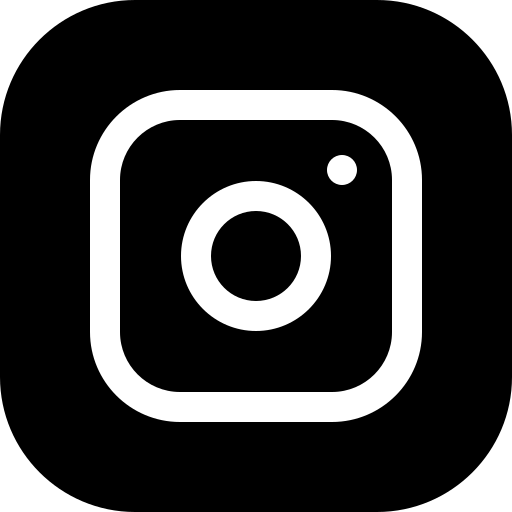
Why give permission to access photos in iOS library to Instagram?
The fact ofto allow application Instagram to access the photos of the Bookcases of your iPhone is a essential step to be able to use the famous social network. Indeed, the primary goal ofInstagram being from to share photos or videos by adding certain filters as well as captions, you must imperatively allow access to go look for the photo that you want to publish, directly from the application Photos from your device iOS.
The steps to follow to activate access to your iPhone photos on the Instagram application
There are two ways to give access to Instagram to all beautiful photos and videos in your library iOS. You can give permission to access your photos for the app Insta when you use the app for the first time, when you generate a new publication. You can also give permission to access your library directly in the section Settings from your iPhone device.
Allow access to Instagram photos on first publication
Here are the steps to follow in order to give Instagram access to all the photos and videos in your library. iOS:
- Open the application Instagram on your iPhone
- Press the + as if you wanted to create a new post
- Tap the camera icon
The Instagram will therefore ask you to give it access to your iPhone library. You will then have to press To allow.
Give permission to access your library directly in the Settings section of your iPhone device
Here are the steps to follow in order to donner or change the access permissions to your beautiful photos for a particular application:
- Appointment in Part Settings from your iPhone
- Scroll down the drop-down menu until you find Instagram (or another app if you want to manage your permissions)
- Tap the app Instagram: you will see all the applications to which Instagram has access. So, to manage permissions, you can directly tap on the app Photos then select All the pictures


