Can't figure out why your iPhone 13 Pro rear camera flickers while taking photography or video? We are going to explain to you in this article why the rear camera of your iPhone 13 Pro not working well because the image flashes and vacillates between the net and the blur without stopping, without the focus being able to be done.
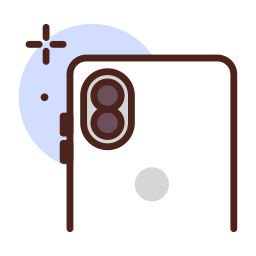
If the image flickers and then flickers between sharp and blurry when using the rear camera on your iPhone 13 Pro, lock autofocus
You should know that the autofocus takes place at the level of the lens of the camera of your iPhone 13 Pro when your camera seeks to recognize several faces in the photos (so that it can classify them in your Photos app), for example. To solve your breakdown, when you are going to take your next photograph, you will have to practice a long press (Two or three seconds or so) on the screen of your iPhone 13 Pro before pressing the shutter button. This will allow your smartphone to find the good catch and take a photography carefully nice . Indeed, this action will block autofocus and this blinking effect will disappear .
Close and reopen the Camera app if there was a blinking issue with the rear camera
You can solve your problem by simply closing the application Camera . Once the app is closed, try reopening it and taking a photograph to check if the failure will still be present. If so, feel free to turn off then turn on again your iPhone 13 Pro before repeating the test. If your iPhone 13 Pro rear camera flashing malfunction when taking photos persists, you will most likely need to consider the reset your smartphone, knowing that this process will erase all the data present on your smartphone.
Visit an Apple Store if your iPhone 13 Pro's rear camera isn't working well
If you are near an Apple Store, we suggest you go there with the guarantee of your product if it is still valid. If you don't live in town and going to an Apple Store or brand-approved store seems difficult, you can contact the Apple online support to be put in contact with a expert who can explain the procedure to you.
Replacing the screen of your iPhone 13 Pro could cause several problems with the camera on the back of your smartphone
If the flashing malfunction continues, it might be related to your iPhone 13 Pro screen replacement. When you are going to have to change a part or an accessory in your iPhone 13 Pro, you will always have to go through a Apple Resell , that is to say a brand approved repair center . Indeed, when you go through other retailers, the screens will not always be regulatory and can then lead to many malfunctions, while revoking the guarantee of your product.
If you ever want other information on your iPhone 13 Pro, we invite you to take a look at the other articles in the category: iPhone 13 Pro.

