You may experience a crash when starting your device Macbook Air. In this case, you cannot start your computer, which is more than problematic. Your device Macbook Air can be found blocked in different ways: it could be either stuck on the Apple logoEither stuck on a progress bar or even stuck on black screen. It will be necessary to differentiate a device Macbook Air who is blocked at startup a device Macbook Air which does not start at all and which will not be able to light up. Thus, you will find in this article the different steps to follow in order to solve the problem of a blockage when starting your device. Macbook Air. Good reading!
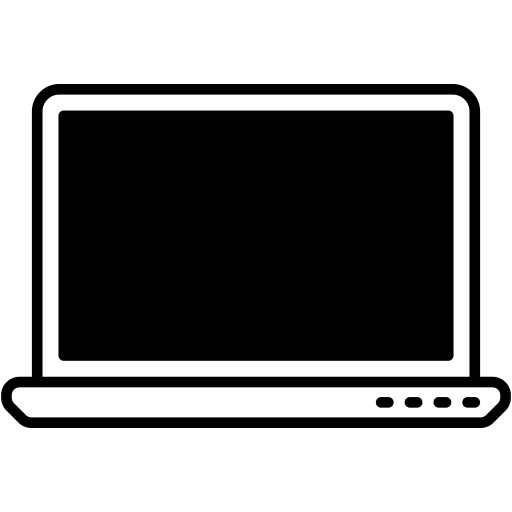
A crash when starting your Macbook Air device on the Apple logo or on the progress bar
First of all, sometimes your device may Macbook Air takes longer than usual to start up, following an update or other. Be patient in this case and wait enough time before alarming yourself. If there is a progress bar below logo Apple Lossless Audio CODEC (ALAC),, check that this last advance (even very slowly) or on the contrary, see if it stagnates completely. If after a maximum of fifteen minutes your device Macbook Air is still stuck on this screen, you can then try to start manually by following the steps below:
- Hold the power button on your device Macbook Air pressed for about ten seconds
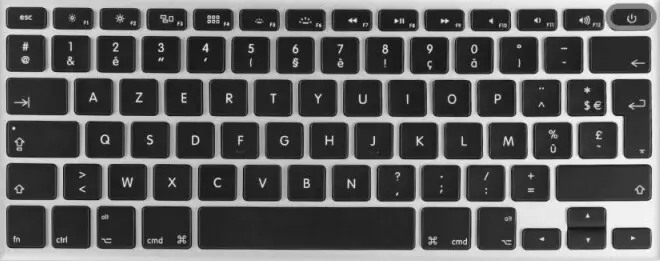
- Turn on your device Macbook Air by briefly pressing the power button on your computer (it is also possible toturn on your device Macbook Air without having to use the keyboard)
Now check if your device freezes when booting up Macbook Air persists. If this is the case, the following steps must be taken:
- Hold the power button on your device Macbook Air pressed for about ten seconds
- Disconnect all the accessories connected to your device Macbook Air such as external keyboards, external peripherals (hard disks, USB keys…), printers, external mice… Indeed, the blocking problem can be linked to one of these accessories
- Turn on your device Macbook Air by briefly pressing the power button on your computer
Now see if your device freezes when starting up Macbook Air persists. If this is the case, it will take repair your startup disk thanks to Disk Utility. To do this, here are the steps to follow:
- Hold the power button on your device Macbook Air pressed for about ten seconds
- Use Disk Utility to repair your device's startup disk Macbook Air
Si Disk Utility does not detect any error you will then have to reinstall MacOS. One Disk Utility found and then fixed errors, then you just have to restart your device Macbook Air. Your computer should now start normally without blocking.
Macbook Air stuck on black screen
In this case, your computer may not even start. To be sure, try listening when you press the power button on your device. Macbook Air: If your computer starts (even if it hangs), you should hear the fan noise that are activated. If not, it is not a start-up lock from your device Macbook Air but of a deeper problem at the level of motherboard or car's battery performance from your computer. You will then have to bring your device Macbook Air in a Apple Store in order to have it repaired.

